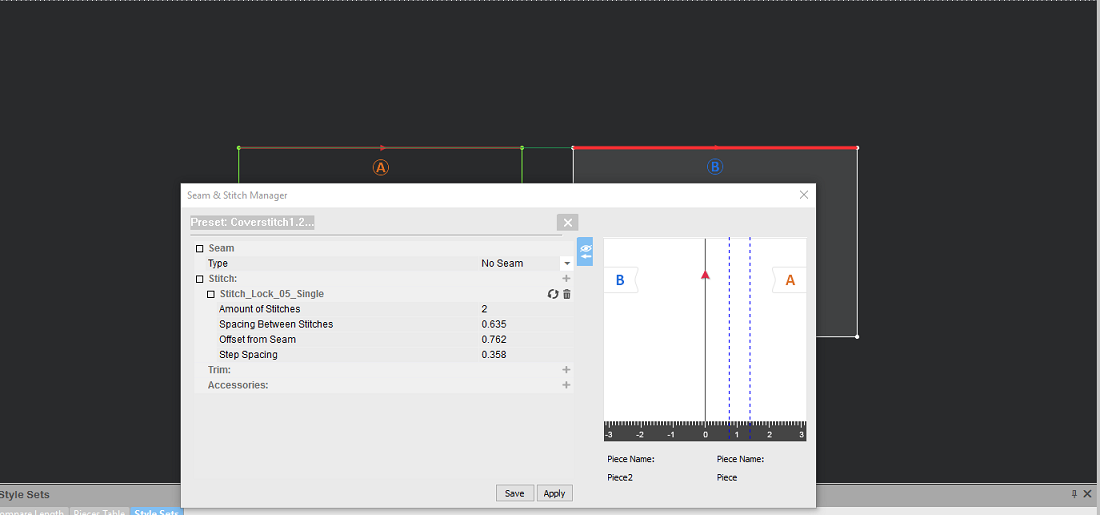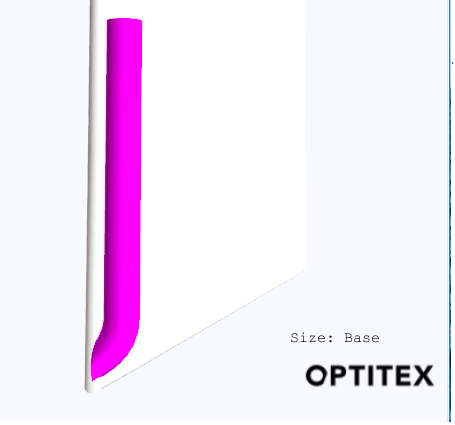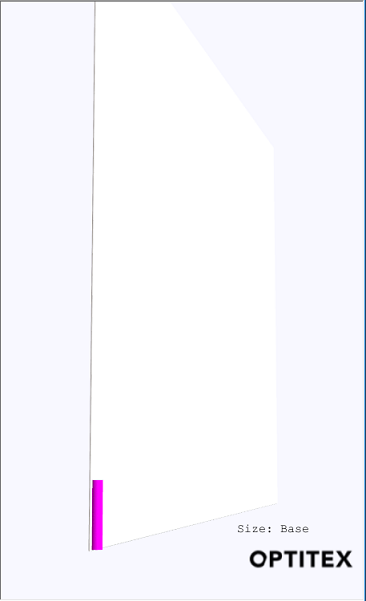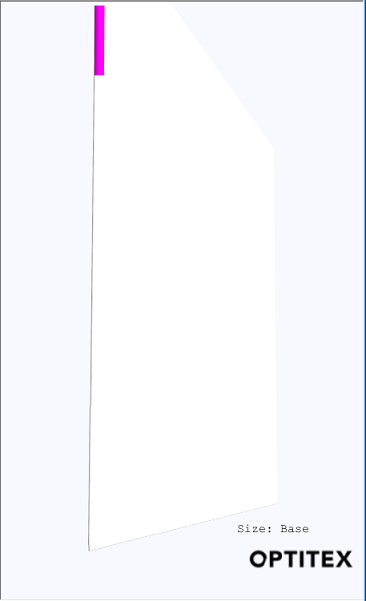Using the Reverse Stitch Direction Tool
You can use the Reverse Stitch Direction tool when you are stitching your pattern and you want to change the direction of the stitches. By default, when you are stitching ,an arrow appears indicating where the stitch starts and where it ends.
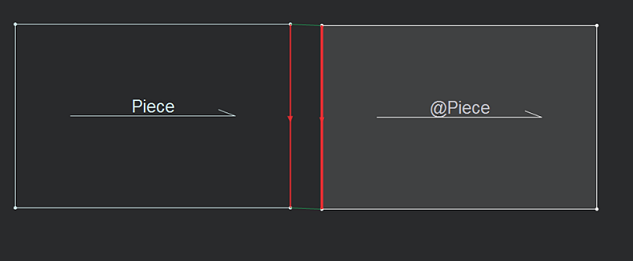
Notes:
-
This option will not automatically update in 3D. You have to turn Dynamic Updates on (or use the Update All option) to see changes.
-
Once you reverse the stitch direction this effects the A/B representation in the Seam & Stitch Manager.
-
If you are using Groups and apply a preset, all stitches will receive this preset. If there is a mix of different stitches in the group you can change the A/B B/A direction of the stitches to change a specific stitch not the group by using the Reverse Stitch Direction tool.
-
This option will be disabled if you have selected more than one stitch.
There are a few cases when using this tool can be helpful. Click on Use Cases to see examples.
To use the reverse stitch direction tool:
-
Create your pieces.
-
Add stitches to your pieces (from the 3D toolbar, select the 3D Stitch
 icon).
icon).
Pay attention to the A/B representation of the pieces both in the 2D window and the Seam & Stitch Manager: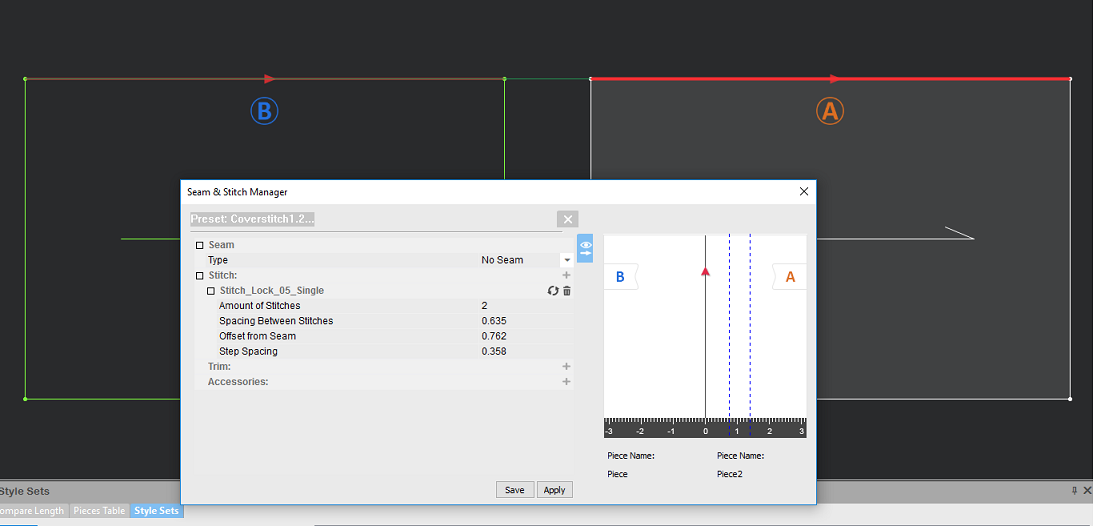
-
While in Stitch mode, right click with your mouse and select Reverse Stitch:
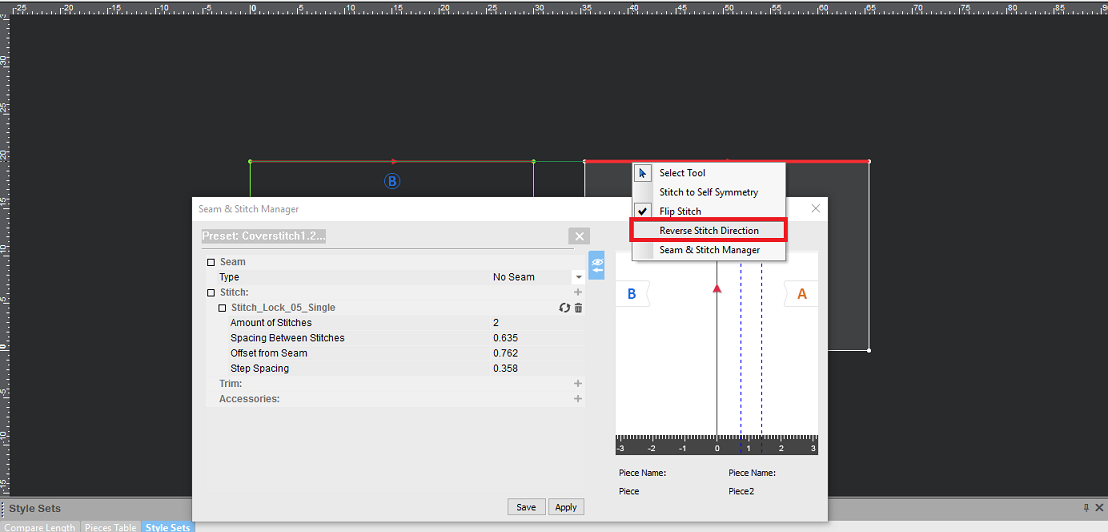
Notice the A/B changed both in the 2D window and in the Seam & Stitch Manager: