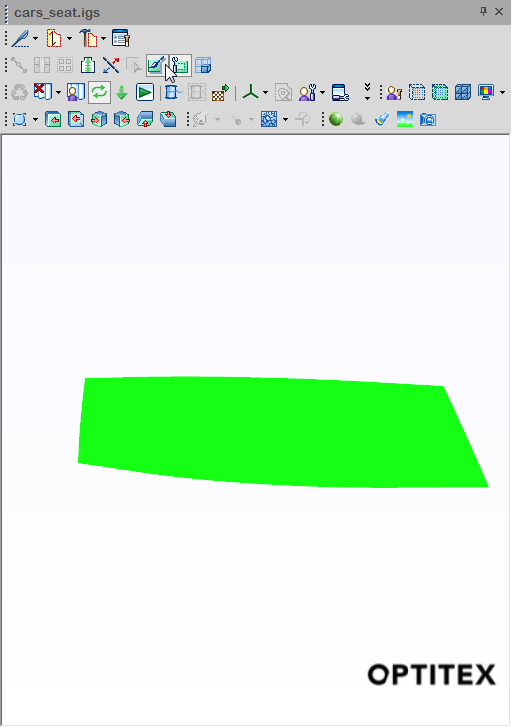Combine Surfaces
You can use the Combine tool when you want to take two surfaces and combine them into one surface. This can be useful for example when are importing Nurbs that are constructed with separate surfaces and you want to merge adjacent surfaces into a single mesh.
Note:The Combine tool only works on IGES imported files.
To use the combine surfaces tool:
-
Import the file (go to Load Model and select the file you are importing).
-
From the 3D toolbar, click
 (Select 3D Items),
then select
(Select 3D Items),
then select  (3D Selection options):
(3D Selection options):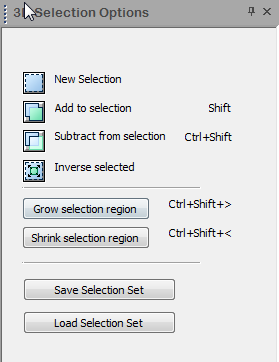
-
Click New Selection.
-
In the 3D Window, select two meshes that are close to each other.
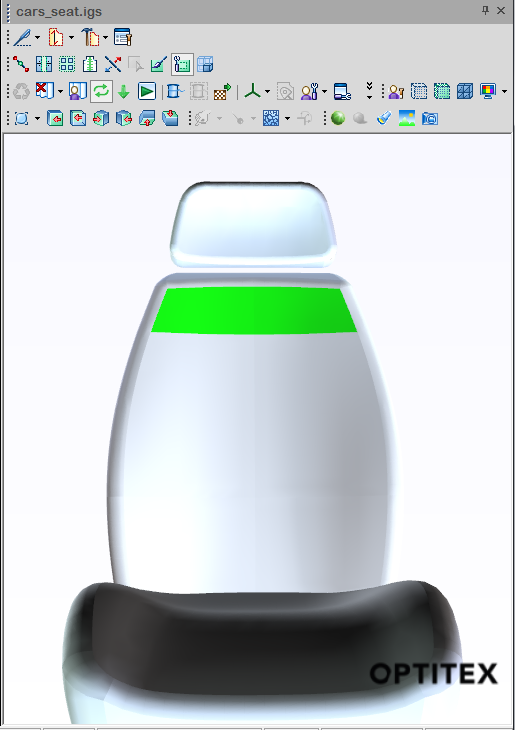
-
In the 3D toolbar, click
 (Combine):
(Combine):
The meshes are combined into one mesh as follows: