Using Your Mouse in 3D
Your mouse plays an extremely important role in 3D. With your mouse you can move pieces on the model, zoom in/out, move the model, rotate, pan, etc.
The following diagram demonstrates the way to navigate with your mouse.
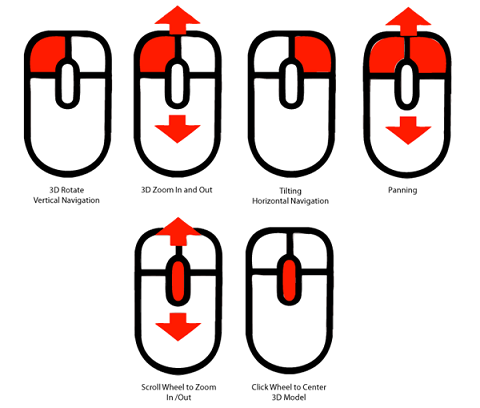
To select a piece in 3D, press Ctrl and keep it pressed while moving pieces.
Press Ctrl and left click, to move the pieces around. (LEFT RIGHT)
Press Ctrl and right click to move the pieces IN and OUT. (UP DOWN)
Press SHIFT and Right/Left together to rotate the pieces LEFT and RIGHT (MOVE UP DOWN)
Press CTRL and Right/Left together to rotate the pieces IN and OUT (LEFT RIGHT)