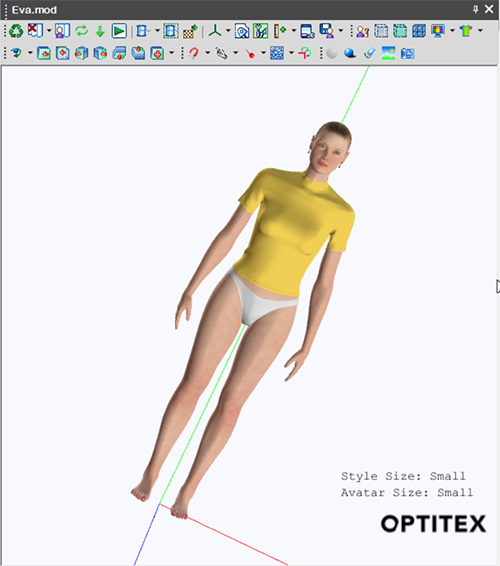Tilt Camera
You can use the Tilt Camera option when you want to tilt the camera. This locks the camera so that the 3D object rotates one way, not two ways.
Icon & Location
-

-
Toolbar: Camera
To use Tilt Camera:
-
From the 3D toobar, select the Tilt Camera option from the menu:
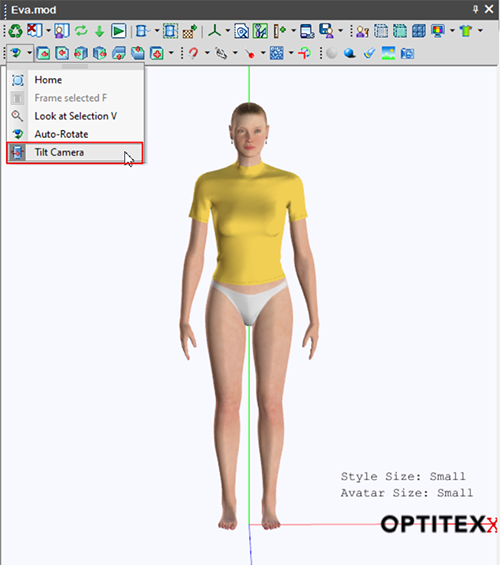
-
Using your right mouse button, move the model left and right .
Notice the model rotates one way, not two ways: