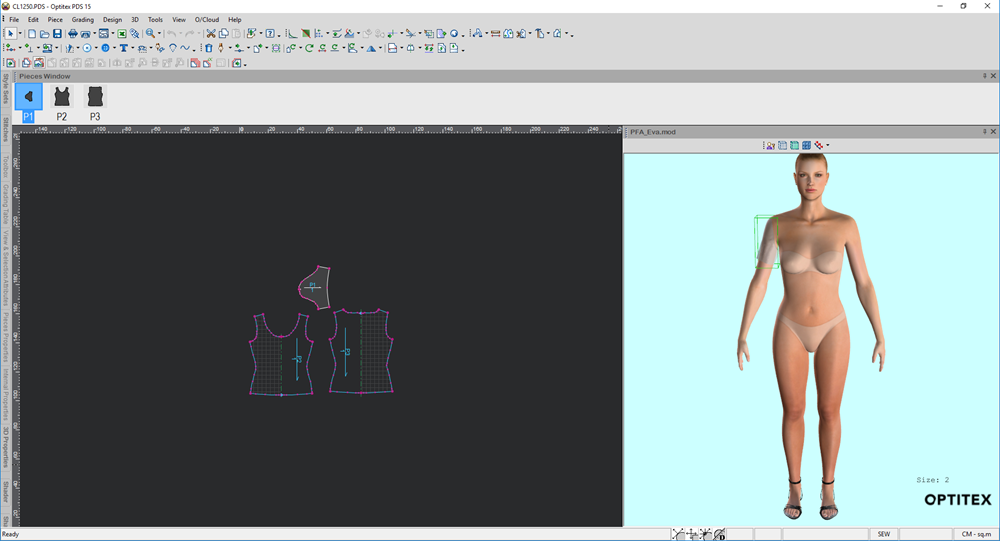Show Selected Piece
You can use the Show Selected Piece tool when you want to display a specific piece in the 3D window. Once this tool is enabled, you can then select different pieces in 2D and view them on the 3D model.
This tool works with/without simulating the cloth.
Note: You must first select a piece in the 2D window, to enable this option in the 3D toolbar.
Icon & Location
-

-
Toolbar: Display
To use the Show Selected Piece tool:
-
Open up your PDS file.
-
From the 3D toolbar, click
 to place the pattern on the model.
to place the pattern on the model. -
(Optional) Simulate the cloth.
-
In the 2D window, select a piece. For example, select the sleeve:
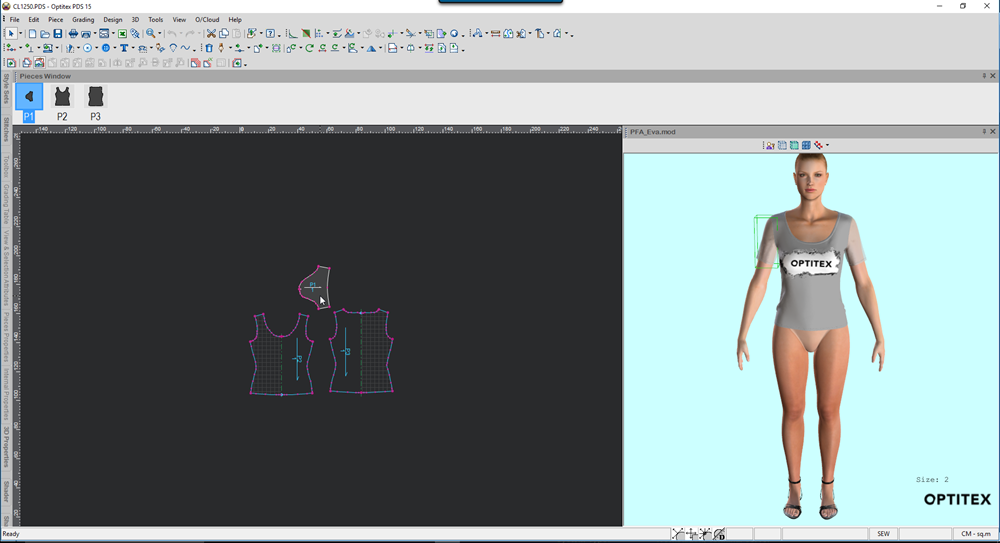
-
From the 3D toolbar, from the drop-down list, select Show Selected Piece:
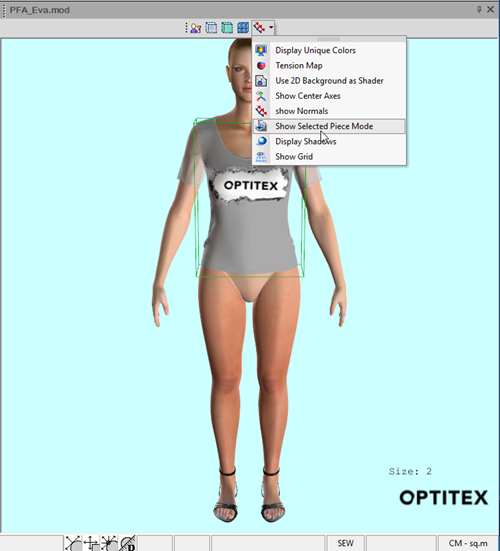
Notice only the sleeve appears on the 3D model: