Show Center Axes
You can use the Show Center Axes tool when you want to display the XYZ axes in the 3D window. This tools works in conjunction to the PDS Preferences. Make sure the axes are turned on:
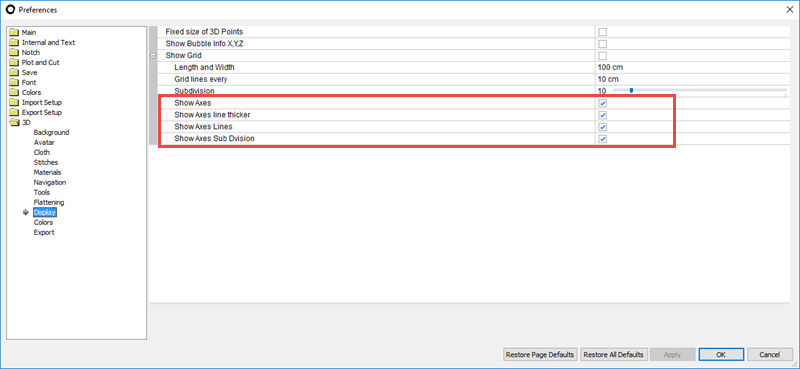
Icon & Location
-

-
Toolbar: Display
To use the Show Center Axes tool:
-
From the 3D toolbar, from the drop-down list, select Show Center Axes:
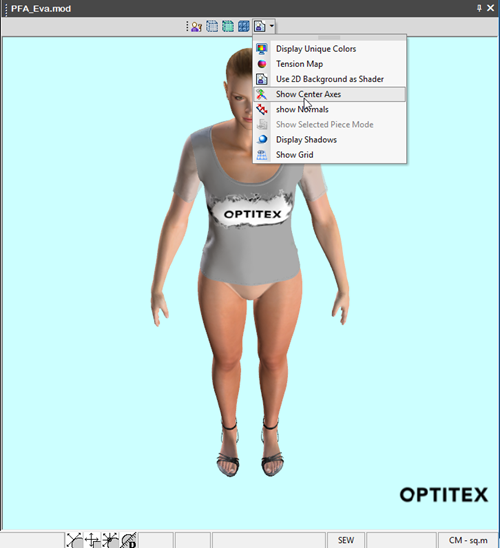
The XYZ axes are displayed as follows: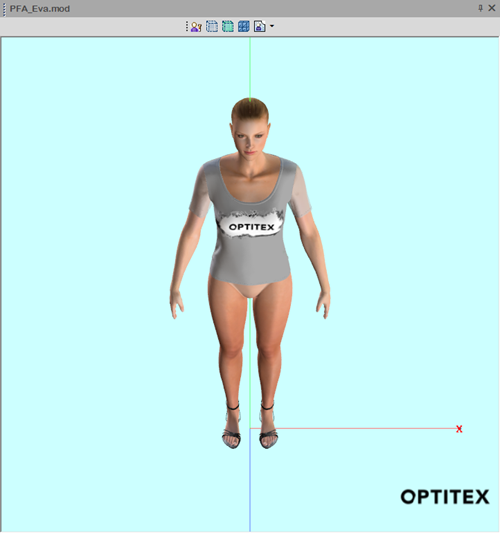
GREEN= Y
RED= X
BLUE= Z