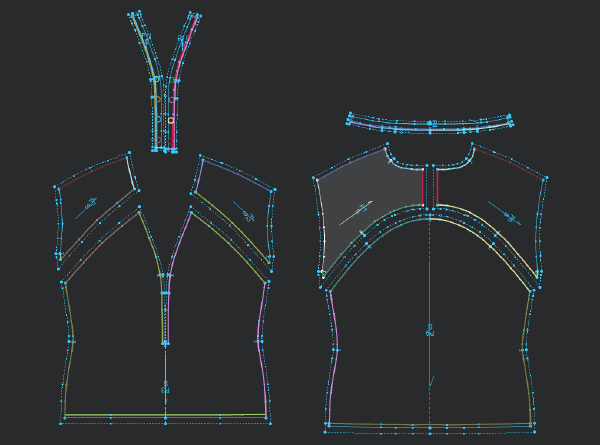Select Stitch
The Select Stitch tool allows you to view all the stitches in your pattern at once. Once you turn the Select Stitch tool on, all the stitches appear in different colors (according to how you defined the stitch color in your preferences. This allows you to verify your stitches are correct, look for missing stitches, delete stitches, etc.
Icon & Location
-

-
Toolbar: 3D
To use the Select Stitch tool:
Open a PDS file with
stitches or create a new pattern and stitch.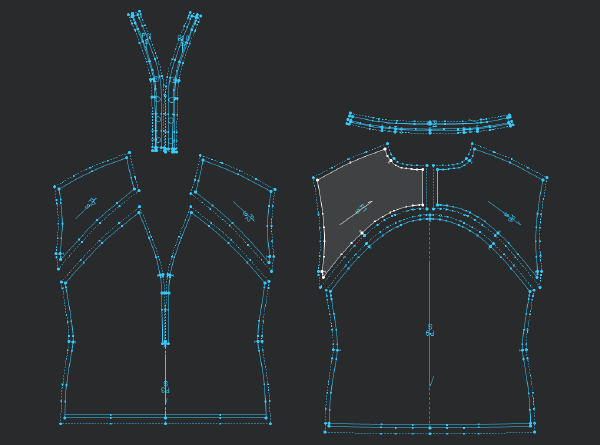
From the 3D toolbar,
click ![]() .
.
All the stitches
in your pattern appear as follows: