Saving in MOD Format
Saving as MOD produces a three dimensional image of your model with the clothes that were simulated. The difference between CLT and MOD, is MOD keeps the model together with the simulated garment. You can use this format for example, when you want to save a model dressed with trousers and then simulate several tops to match the pants.
To save in MOD format:
-
From the 3D toolbar, click the Load Model icon
 .
. -
From the drop-down list, select Save Model as follows:
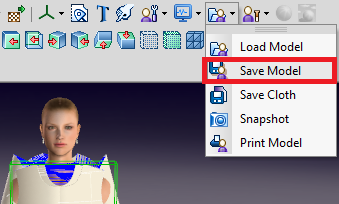
-
In the Save As dialog, enter a name for the model.
-
From the Save as type drop-down list, select Model Files (*.mod) as follows:
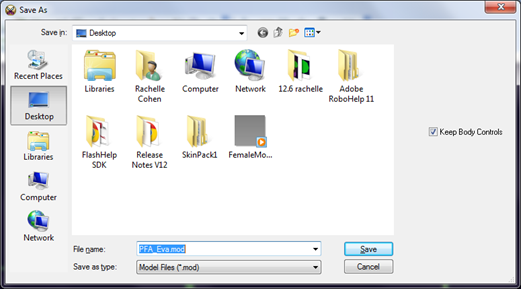
-
Enter a name with an mod extension, and enable the Keep Body Controls checkbox if you want to save parameters for future modifications. If you are happy with the model and want to use it as is in the future, disable this checkbox.
-
Click Save.
 See also: Saving Your 3D Sample
See also: Saving Your 3D Sample