Save Cloth
You can use the Save Cloth tool when you want to save a CLT file. A CLT file saves a three dimensional image of the pattern (with the cloth, shaders, etc.) You can open the CLT file and view the 3D file using Optitex's Runway Viewer. For more information,. see Getting to Know the Runway Viewer.
Icon & Location
-

-
Toolbar: 3D
To use the Save Cloth tool:
-
From the 3D toolbar, click on the Load Model icon and from the drop-down list, select Save Cloth:
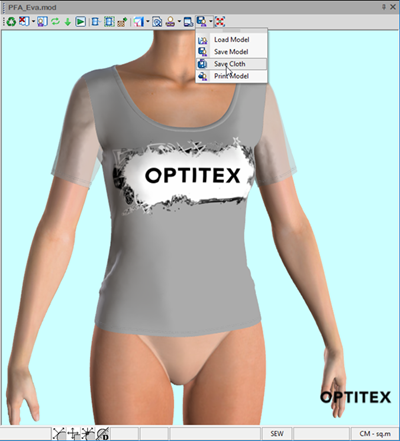
The Save As dialog appears: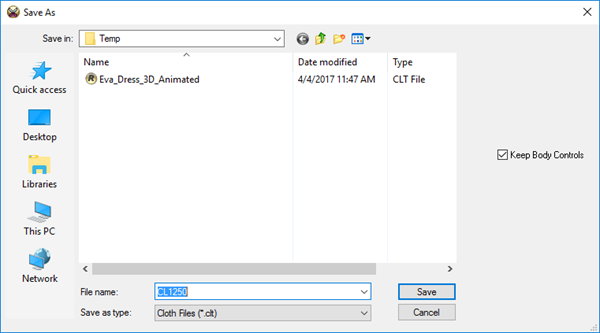
-
In the File Name field, enter the name of the cloth file.
-
Select the Keep Body Controls checkbox, if you want to save the morphs for future modifications.
-
Click Save.