Print Model
Use the Print function to send the display of the 3D Model Window to a printer.
Icon & Location
-

-
Toolbar: 3D
To Print a Model:
-
Click on the black arrow next to the 'Load Model' icon in the 3D toolbar. This will invoke a drop down list of the file utilities. Click on the Print Model button in the toolbar to invoke the Print dialog.
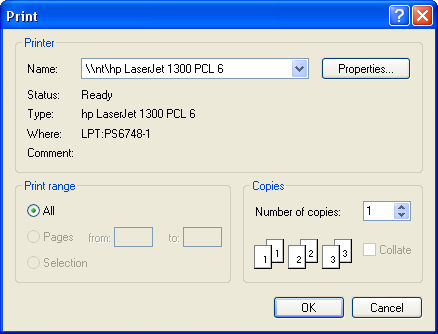
-
Select the printer and number of copies.
-
Click OK.