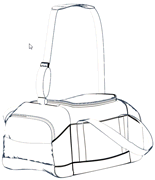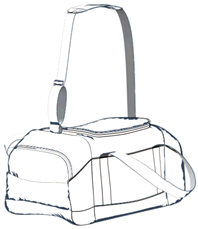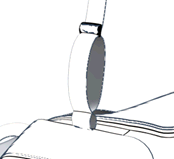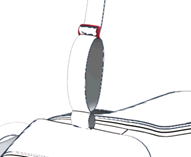Preferences: 3D - Illustrative Rendering
Use the Preferences > 3D > Illustrative Rendering tab to control the cloth appearance used in the illustrative rendering display mode.
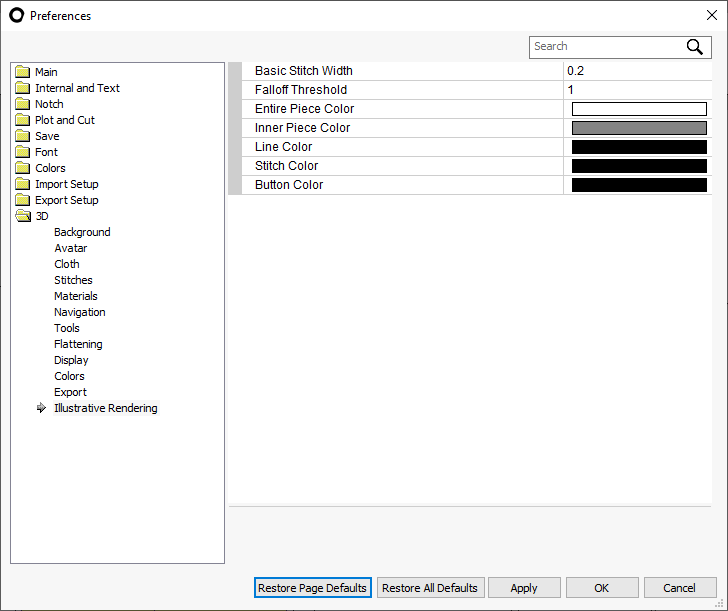
Basic Stitch Width
This property provides you with the possibility to specify the stitch width utilized for the display of stitches.
Note: The specified Stitch Width is applied to visual stitches only (where the geometry of a stitch is defined in analytical manner);
non-visual stitches (where the geometry is defined by 3D) are not affected by the stitch width property.
|
Stitch Width = 0.5 |
Stitch Width = 1 |
|
|
|
Falloff Threshold
This property allows you to specify the falloff threshold used to display silhouette geometry of pieces.
It describes the bleeding of the color from the model silhouette lines into pieces.
This option indirectly effects the width of the simulated model outline; smaller values cause thinner outline and vise versa, greater value causes thicker outline.
|
Falloff Threshold = 10 |
Falloff Threshold = 3 |
|
|
|
Entire Piece Color
This property allows you to specify the color used to display of the outer faces of the model when illustrative rendering mode is applied.
|
Entire Piece Color = #FFFFFF |
Entire Piece Color = #E6E6E6 |
|
|
|
Inner Piece Color
This property allows you to specify the color used to display the inner faces of the model when illustrative rendering mode is applied.
|
Inner Piece Color = #ebebeb |
Inner Piece Color = #636363 |
|
|
|
Line Color
This property allows you to specify the color used to display the piece outline geometry when illustrative rendering mode is applied.
|
Line Color = #000000 |
Line Color = #ff0000 |
|
|
|
Stitch Color
This property allows you to specify the color used to display the stitches when illustrative rendering mode is applied.
|
Line Color = #000000 |
Stitch Color = #d53446 |
|
|
|
Button Color
This property allows you to specify the color used to display the rigid parts (e.g. buttons) when illustrative rendering mode is applied.
|
Line Color = #000000 |
Stitch Color = #d53446 |
|
|
|
 See also: PDS Preferences
See also: PDS Preferences