Opening the Shader Manager
You can open the Shader Manager as follows
Opening the Shader Manger
-
On the main menu, go to View > 3D windows > Shaders Manager
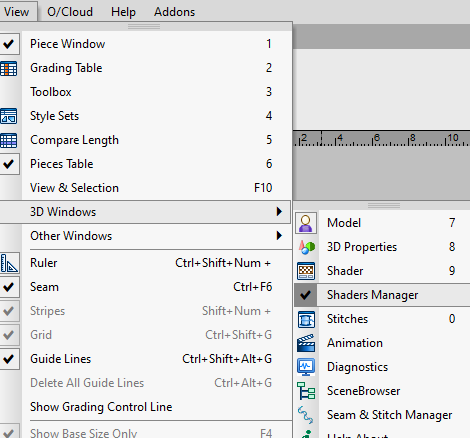
The Shader Manager panel Opens:
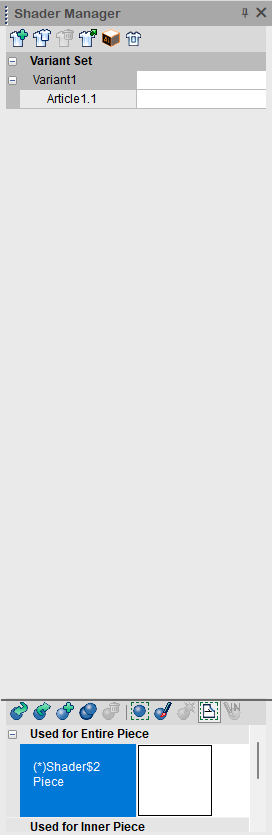
-
Alternatively , open the Shader Panel:
-
View > 3D windows > Shader
-
Or, 9 on the keyboard
-
-
Cilck the Open Shader Manager button:
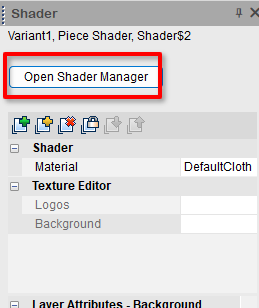
 See also: Adding Shaders and Textures
See also: Adding Shaders and Textures