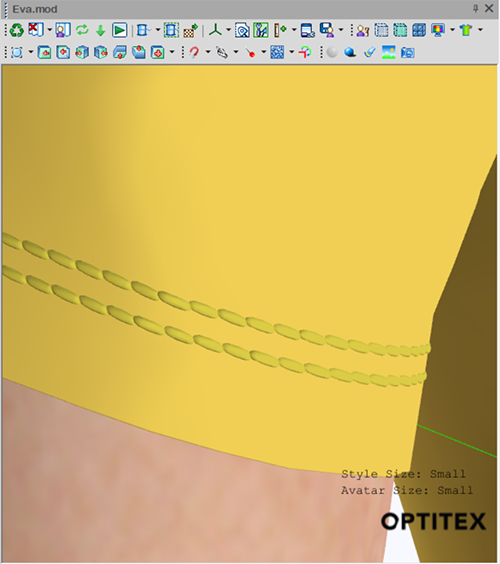Look at Selection
Use this command to zoom-in the selected vertex on the 3D garment.
Icon & Location
-

-
Toolbar: Camera
-
Shortcut: V
To use Look at Selection:
-
Press Ctrl + Left Mouse Button to point the vertex on the 3D garment you wish to zoom-in.
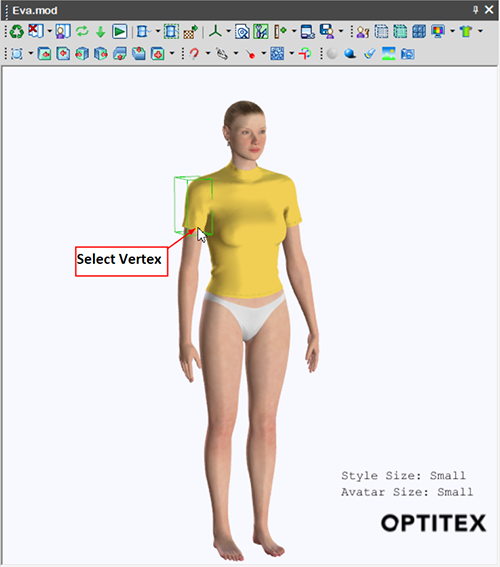
-
On the 3D tool bar, select the Look at Selection option from the menu or click the keyboard shortcut V.
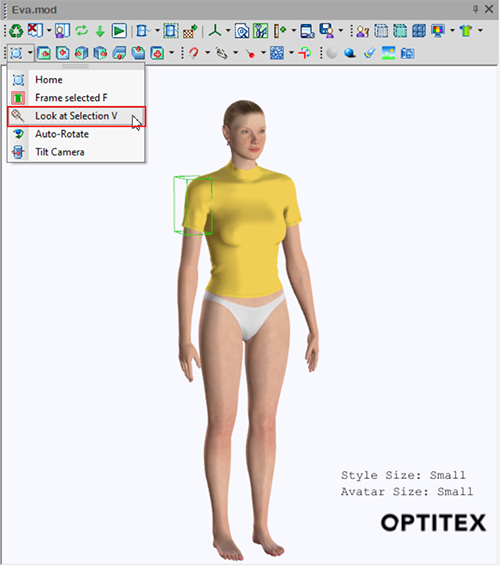
The vertex dialog opens:
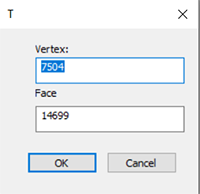
-
Click the OK button to apply the selected vertex and face numbers.
The selected vertex is zoomed in: