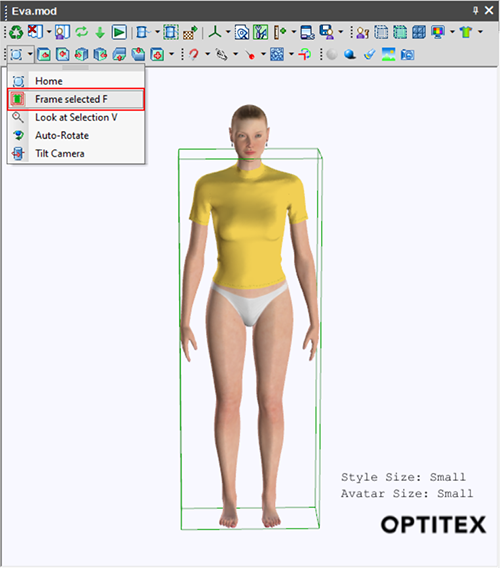Frame Selected
Use this command to frame the current selection and aim the camera at the selected 3D object.
Icon & Location
-

-
Toolbar: Camera
-
Shortcut: F
To use Frame Selected:
-
Select the object you wish to zoom and aim at (the object may be a model, an accessory, a 3D point etc.).
-
From the 3D toolbar, select the Frame Selected option from the menu or simply click F: