Edit Background
You can use the Edit Background tool when you want to change the background of the 3D window.
The 3D window changes dynamically according to the settings defined in the 3D Background dialog. For example, if you change the color, the 3D window will show a preview of the new color.
Icon & Location
-

-
Toolbar: 3D Render
To use the Edit Background tool:
In the 3D window,
in the 3D Render toolbar, click ![]() .
.
The 3D Background Color dialog
appears:
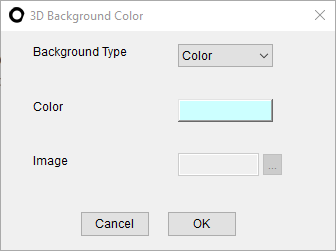
From the Background Type drop-down list, select one of the following::
-
Color
-
Gradient
Click Ok to apply.
 See also:
See also: