Display Shadows
-
Use the Display Shadows function to depict depth in the 3D Model window by casting and obstructing light.
-
Display Shadows allows "self shadowing", meaning that it allows models to cast shadows on themselves and on other objects.
-
Use Display Shadows when taking snapshots to create a photo-realistic feel. Notice that using the Display Shadows function severely effects navigation performance (speed), so use this control sparingly.
Icon & Location
-

-
Toolbar: Display
To use Display Shadows:
-
From the 3D toolbar, from the drop-down list, select Display Shadows:
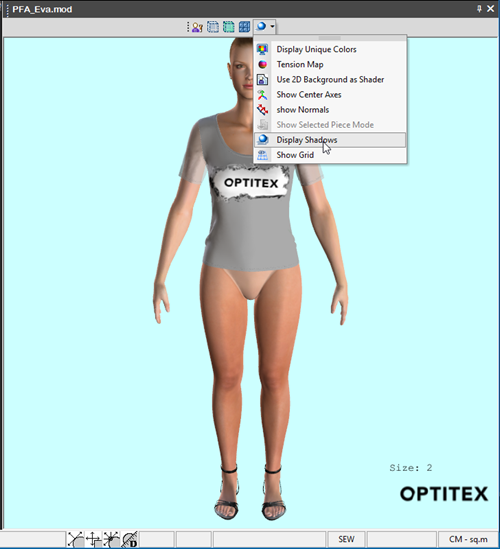
Display Shadows On:
-
To modify the shadow parameters see Lighting Editor.