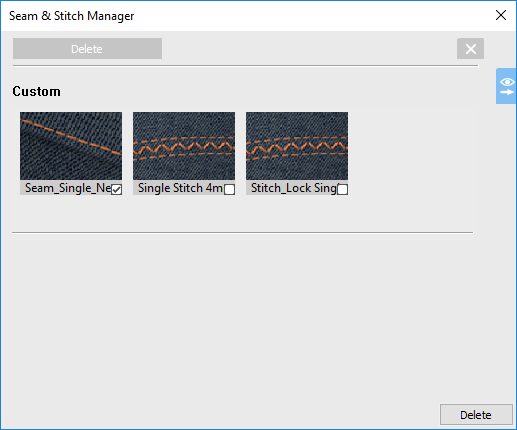Deleting Presets
You can use the Delete function when you want to delete custom presets from the Seam & Stitch Manager. This allows you to clean-up your custom presets and remove them from the dialog. This can be useful when you have a lot of custom presets and it is hard for you to find the preset you are looking for.
Once you delete a preset, it is removed from the content library as well.
Note: This feature is available in version 15.6SP3 and later.
To delete presets:
-
Open the Seam & Stitch Manager, then click Delete:
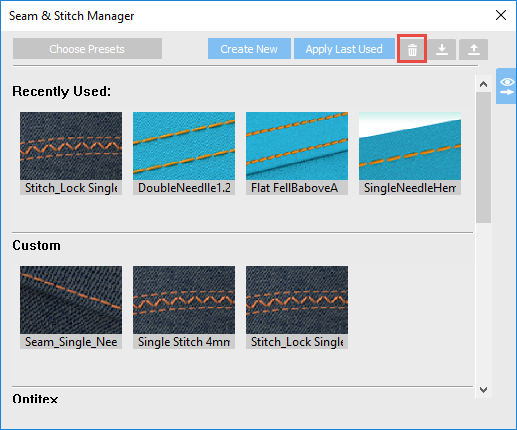
The Delete dialog appears: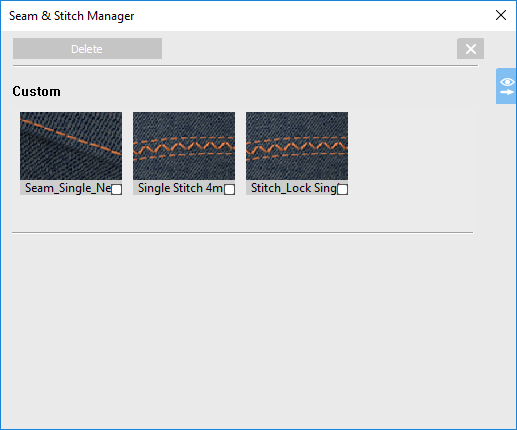
-
Select the checkboxes of the custom presets you want to delete from the system, then click Delete: