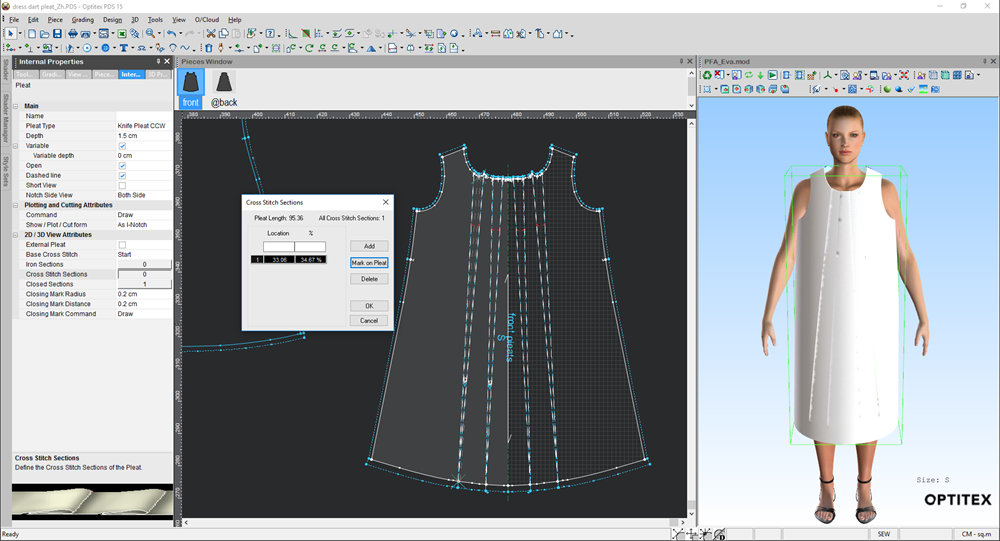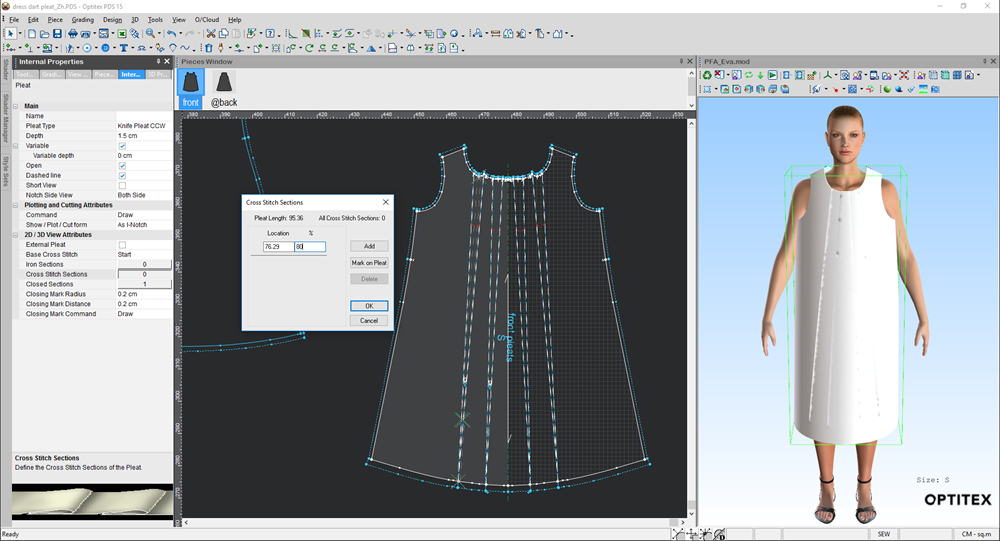Defining Cross Stitch Sections
You can define a cross section, when you need to create a cross stitch on your pleat. When creating the cross stitches you do not define a start and end, rather a point for the stitch.
To define a cross section:
-
Open up your PDS file.
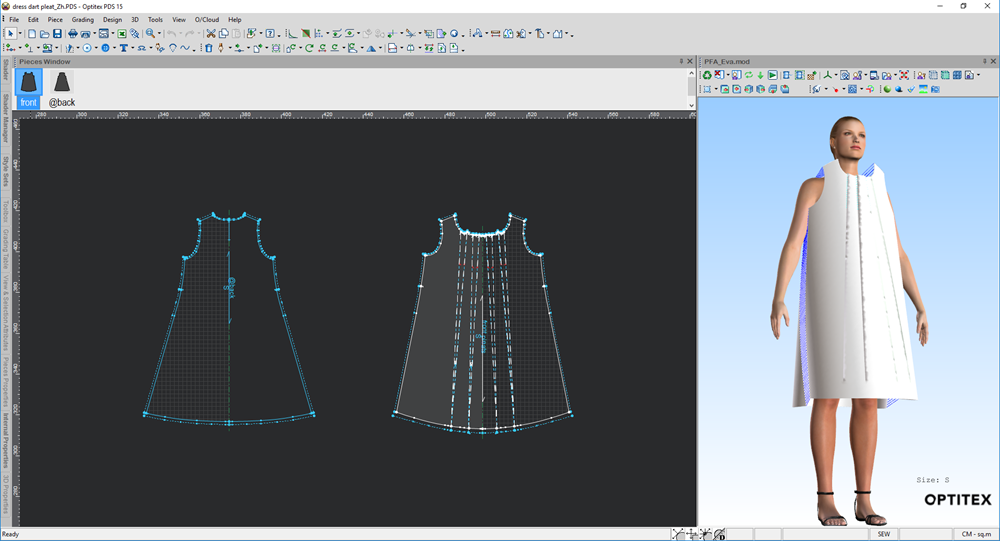
-
Select your pleat to open the Pleat Properties dialog.
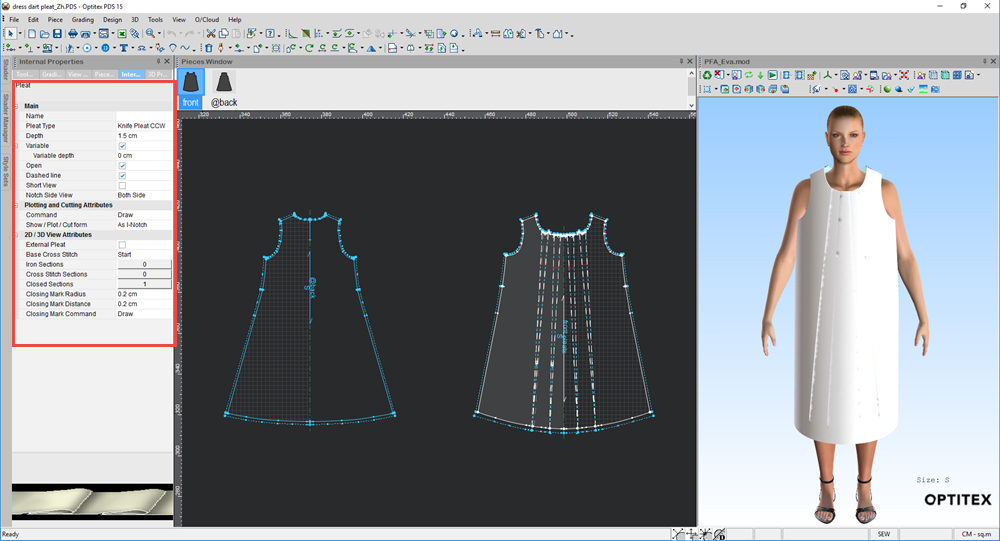
-
Expand the Pleat 3D View Attributes section.
-
In the Cross Stitch Sections field, click the button with the number. (This number reflects the number of cross stitches you defined.)
The Cross Stitch Sections dialog is displayed and your pattern is marked with an X to display the cross stitch:
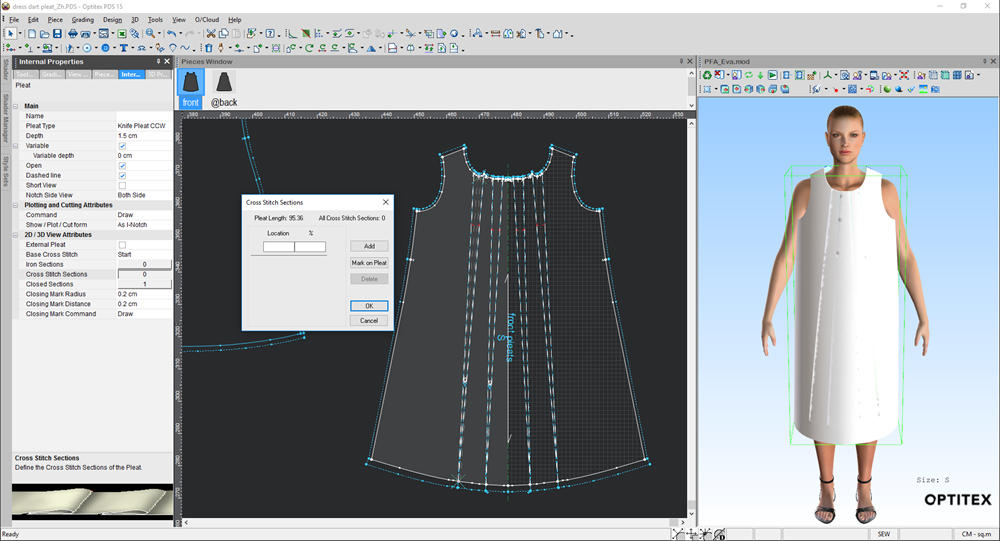
-
To define another cross stitch, you have a few different options. Click to expand an option.
-
When you are done, click Ok.
-
Click Cancel if you do not want to save changes.