Creating PDS Trims
You can create PDS trims when you want to use pipes, welting, binding in your pattern. The following process describes how to create a pipe. The main steps are the same for other trims.
To create PDS trims:
-
In the PDS, create a circle.
-
Make the radius 1cm.
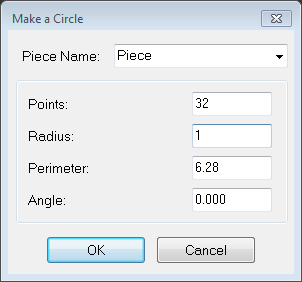
-
Save the file as a PDS file and name it for example: Pipe_1cm.
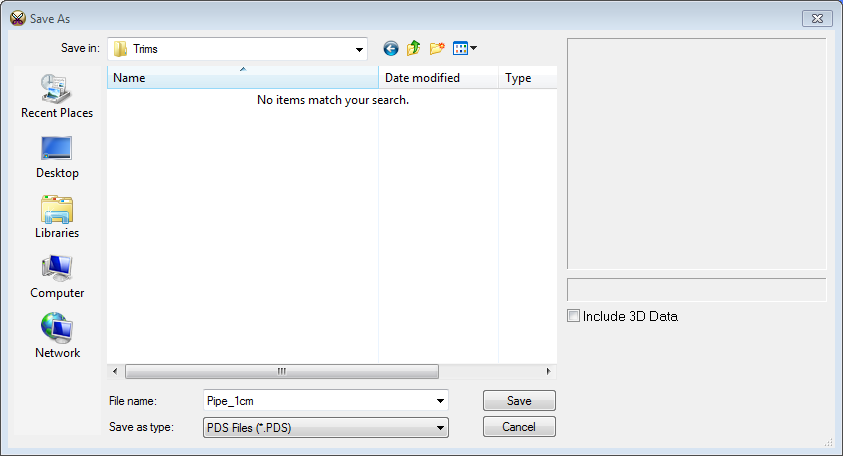
-
Import the component into the Seam & Stitch Manager. For more information about importing see, Importing a Component into the Seam & Stitch Manager.