Bounding Box Measure
The Bounding Box Measure tool allows you to use a bounding box to measure the height, width and depth of 3D objects.
Icon & Location
-

-
Toolbar: 3D
To use the Bounding Box Measure tool:
-
From the 3D Toolbar, click on the Model Properties icon and from the drop-down list, select Bounding Box Measure as follows:

A bounding box appears: If you have a cloth in the 3D window it looks like this: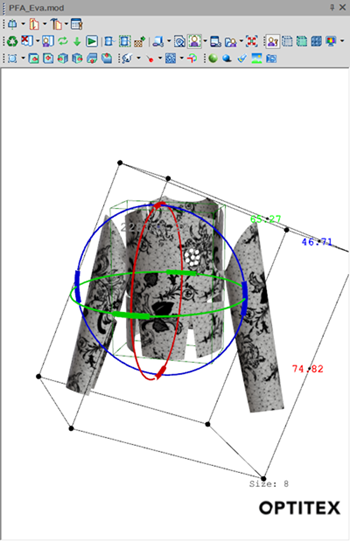
-
To view different measurements, click on the cursor and with your mouse move, rotate, etc.
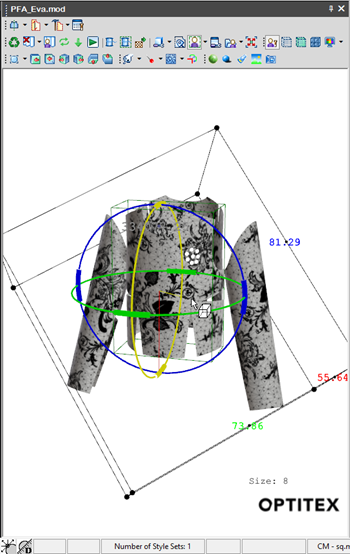
-
Press Shift to add other objects into the bounding box.
-
Pres Alt to add a bounding box around each separate selection.
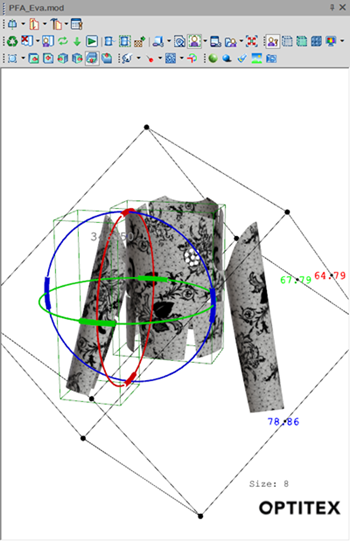
-
Press Ctrl, to navigate in the 3D window without leaving the tool.
-
Right Mouse click to exit the tool.