Auto Rotate
Use the Auto Rotate option to turn the model about the Y axis continually.
Icon & Location
-

-
Toolbar: Camera
To use Auto Rotate:
-
From the 3D toolbar, select the Auto-Rotate option from the menu:
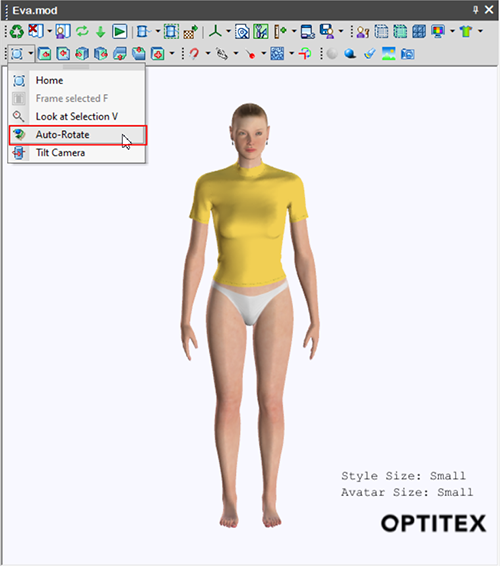
-
To Stop Auto Rotate either click on the Auto Rotate icon again or on the mouse wheel.