Add Vertex
Use the Add Vertex tool to split an edge by placing a new vertex on the edge.
Icon & Location
-

-
Toolbar: Editing & Selection
To use the Add Vertex Tool:
-
Select the Add Vertex tool.
-
Place the mouse cursor over the edge you want to split.
The display changes to show the edge, existing vertices and new vertex. -
To create the vertex, do any of the following:
-
Click on the edge to create the new vertex.
-
Alt click on the edge to launch the Add Vertex window.
-
Set the distances and click OK
-
-
Do any of the following:
-
Move to next edge to create a new vertex.
-
Right-click to move to the Bridge tool.
-
Right-click again to exit the tool.
-
Dialog Explanation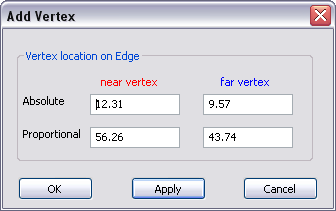
|
Field |
Description |
|
Absolute distance from Near/Far vertex |
Set an absolute value from the near or far vertex. |
|
Proportional distance from Near/Far vertex |
Set a proportional distance from the near or far point. |