3D Transform Piece
You can use the 3D Transform Piece tool when you want move or rotate object or pieces in 3D either by relative or absolute values.
Icon & Location
-

-
Toolbar: 3D
To use the 3D Transform Piece tool:
Press Ctrl then click on the 3D object in the 3D window (or you can first select the tool then select the object).
You can select multiple pieces by pressing Shift on your keyboard.
Select the tool from
the 3D toolbar.
The 3D Transform Piece panel appears: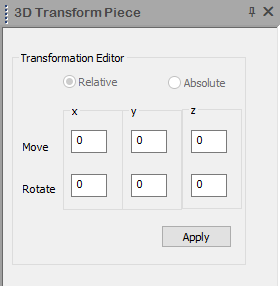
Select the Relative radio button if you want
to move the object relative to the piece's current position
Or
Select the Absolute radio button,
if you want to move the object relative to the 3D world's position 0,0,0.
In the Move
field, enter the X/Y/Z values (according to either relative or absolute).
Note:
The values are entered according to the Working Units you defined in Preferences.
In the Rotate field, enter the X/Y/Z value (according to either relative or absolute).
Click Apply when you are done.