3D Digitizer
The3D Digitizertool is a mode in which the design process is done on the 3D sewn product. You can use the 3D Digitizer to alter a neck line, mark an excess of fabric or simply add buttons or notches.
Icon & Location
-

-
Toolbar: 3D
To use the 3D Digitizer tool:
From
the 3D Toolbar select the 3D Digitizer mode. 
When in the 3D Digitizer mode there are 4 tools available for 3D use:
Draft tool (D)
Add Notch tool (N)
Add Button tool (B)
Build
Zone tool (Z)
The tools' behavior in 3D is similar to 2D with some changes.
Click D or select the Draft tool from the toolbar or the Toolbox.
Draw a V neck line, starting from one shoulder, over to the center, front, and back up to the other shoulder.
For a curve point, hold the Shift key down.
To delete the last created point, press Delete.
To rotate while drawing, hold the Ctrl key.
When finished with the neckline right-click and select Exit Draft Tool.
ClickCancel(Exit mode without saving changes to 2D - keep changes to 3D).
Press
Z or select
the Build Zone tool  .
.
Shift+click inside the area of the new neck line.
Right
Click and select Set As New Zone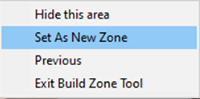
Right
click and select Hide
this area (Create a transparent zone).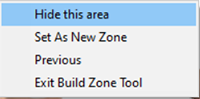
This is what you should get: