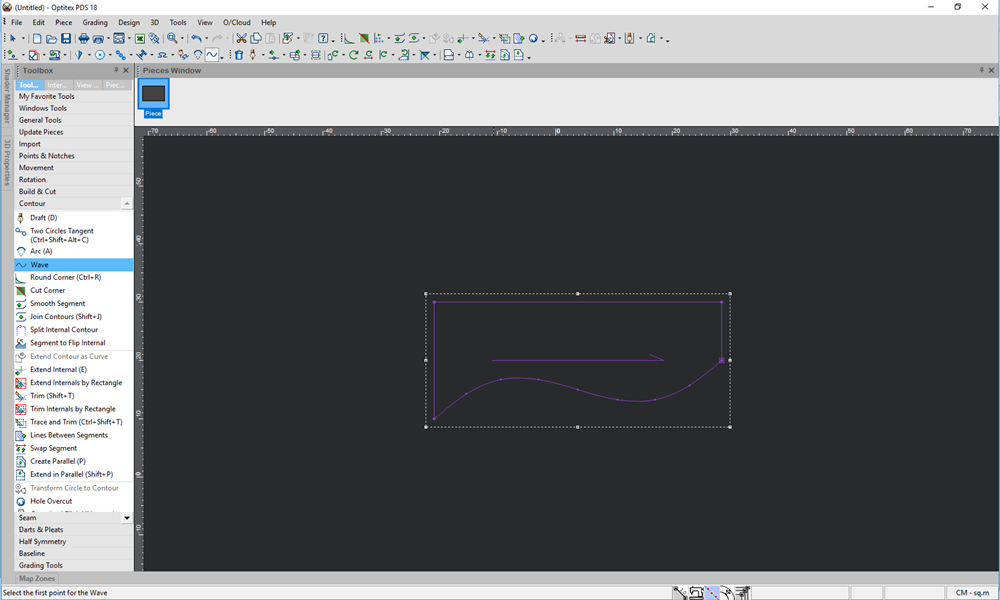Wave Tool
This tool is usually used for creating collars, when a waved shape is needed.
Icon & Location
-

-
Toolbar: Insert
-
Toolbox: Contour
To use the Wave tool:
-
Open a piece that you want to add a wave shape to.
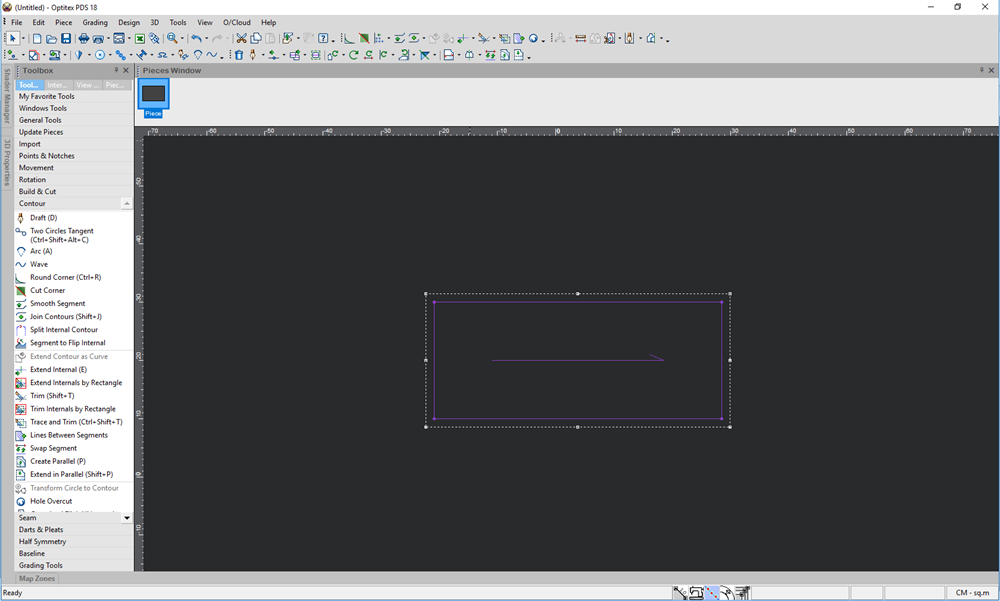
-
Select the Wave tool.
-
Click on the first and last point.
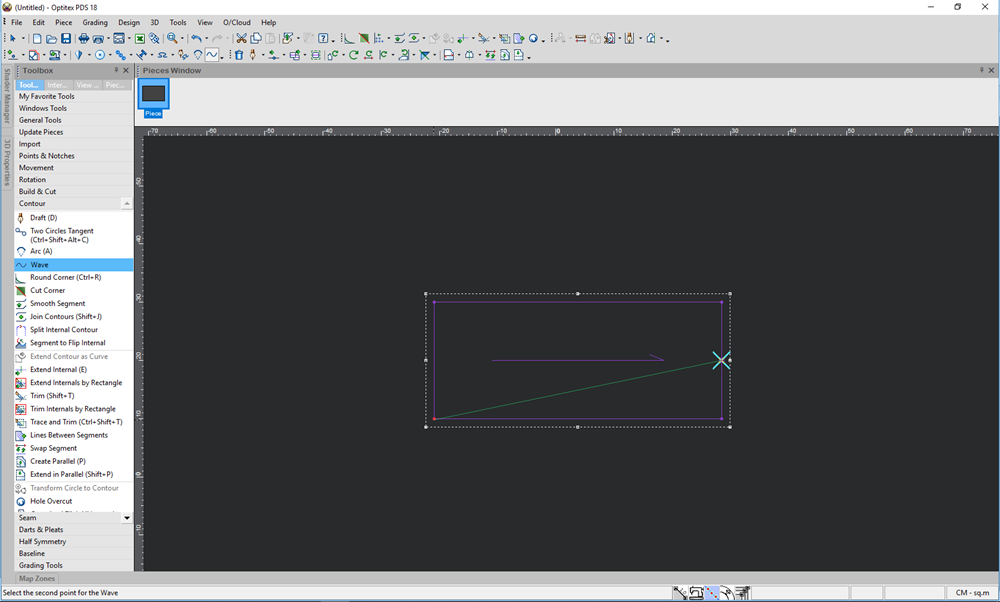
-
Move the mouse to see the curve preview and then click with your mouse.
The Create Wave dialog appears: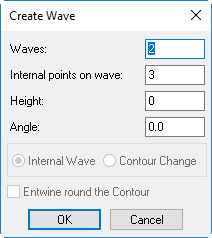
-
View the fields as follows:
Field
Description
Waves
Set the numbers of waves. Every wave or half-wave is constrained by two grading points.
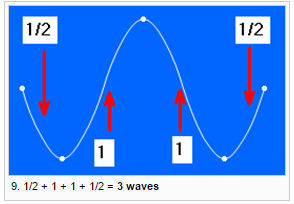
Internal Points On Wave
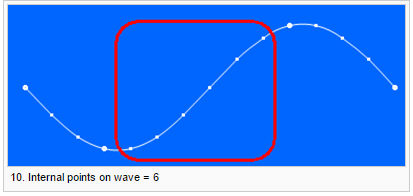
Height
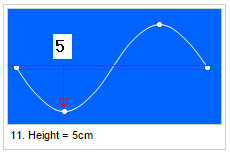
Angle
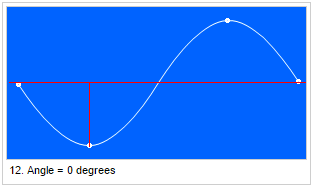
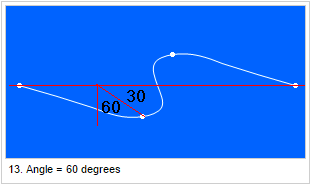
New Wave/ Contour Change
Determine if the arc will be created as an internal contour, or if it will reshape the selected segment. This option is enabled when the first and last points are selected, and points already exist on the segment.
-
Change the settings in the Wave dialog and click Ok.