Verify Piece Names
The Verify Piece Names command scans all the pieces in the file to verify that each piece has a name, and that there are no duplicate names. If a nameless file or duplicate names are found, a warning is displayed, allowing you to automatically correct the failure. When Saving a file, this check is automatically applied.
Note: The correct piece name is necessary for the Marker's Update Piece command to work properly.
Location
-
Menu: Piece> General> Verify Piece Names
To verify the piece names:
-
Invoke the Verify Piece Names command.
-
Click Yes in the warning message to correct any wrongly named pieces.

File contains pieces with duplicate names and a missing name.
Dialog indicates which pieces should be corrected.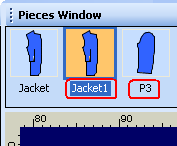
The piece names are automatically corrected.