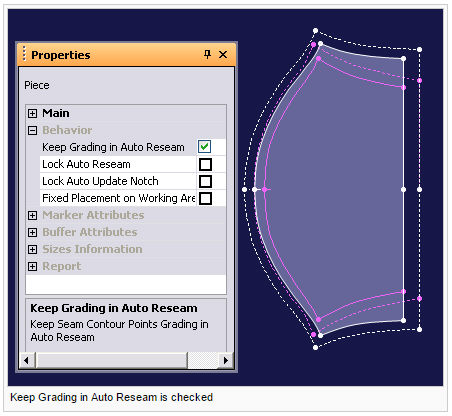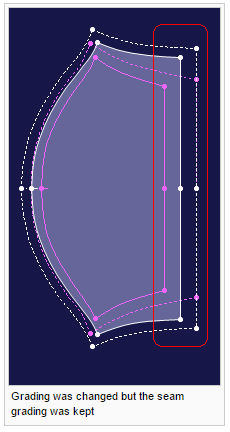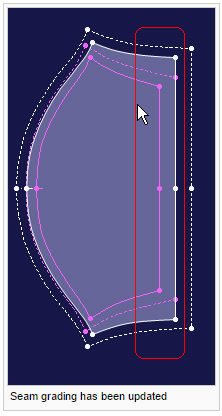Update Seam Grading
Use the Update Seam Grading Only when both these two conditions are met:
-
The Keep Grading option is checked, either in the Piece Properties or in the Seam Attributes window.
-
The grading values for the piece have been changed.
Note: Optitex does not recommended using the "Keep Grading" option.
To update seam grading:
-
Select the piece whose seam values need to be updated.
-
Invoke the Update Seam Grading command.