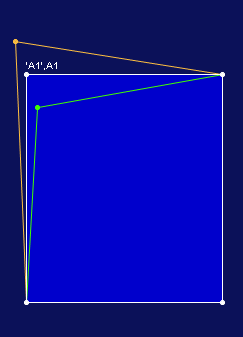Update Rules
Update the grading rules which were applied to the pieces, in case the Grading rule itself was changed.
Location
-
Menu Grading> Rules> Update Rules
To Update Rules:
-
Open the Rules Library.
-
Change the Grading rule values.
-
Invoke the 'Update Rules' – Objects that were already applied will be updated.
-
Original grading rule library.
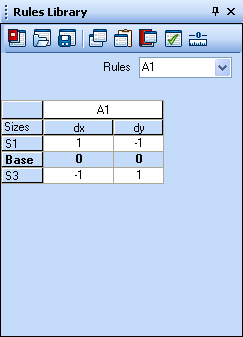
-
Apply Rule Tool.
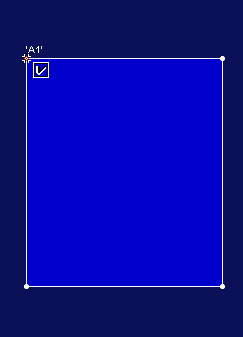
-
Grading values were applied to the point.
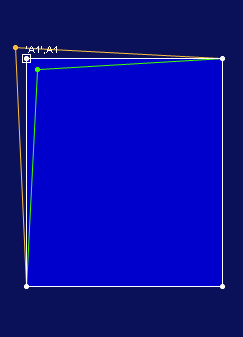
-
Change the grading rule.
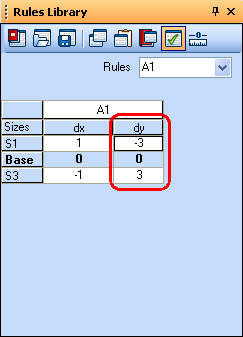
-
'Update Rule', and the grading is updated.