Undo
You can use the Undo option, to cancel (Undo) your last action or group of actions.
Icon & Location
-

-
PDS Menu: Edit > Undo
-
PDS Toolbar: General
-
PDS Toolbox: Window Tools
-
Marker Toolbar: System Tools
To undo:
-
From the main menu, go to Edit > Undo.
-
In order to undo several steps, click on the down arrow on the General toolbar, and select multiple actions to undo.
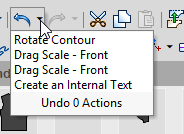
 See also: Edit Menu
See also: Edit Menu