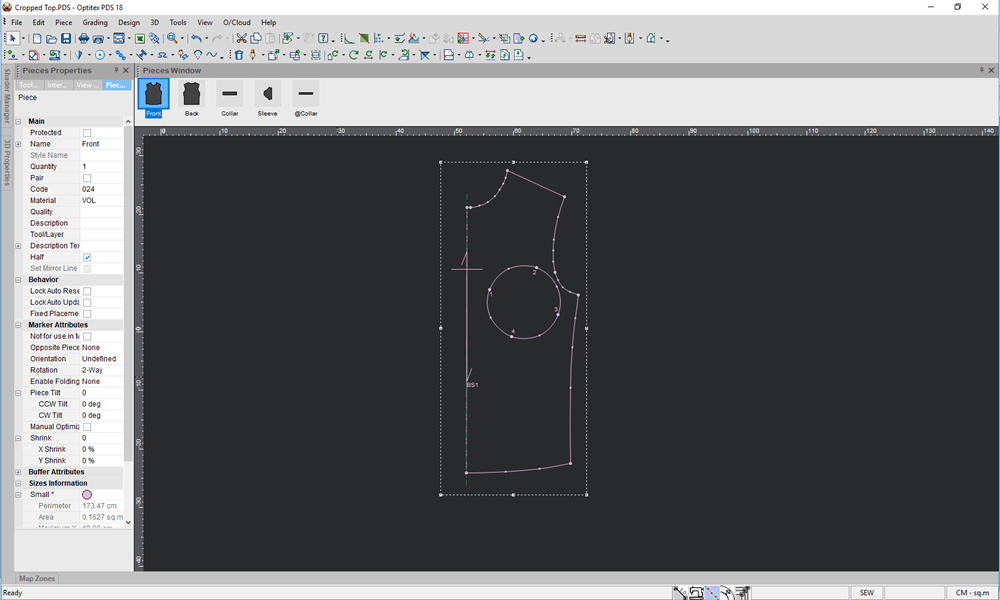Transform Circle To Contour
You can use the Transform Circle To Contour tool when you want to convert a circle object into an internal contour. You can either select a single circle, or select all the circles in all the pieces in your pattern at once.
Icon & Location
-

-
Toolbox: Contour
-
Menu: Design > Deform Internals
To use the Transform Circle To Contour tool:
-
Select a circle object.
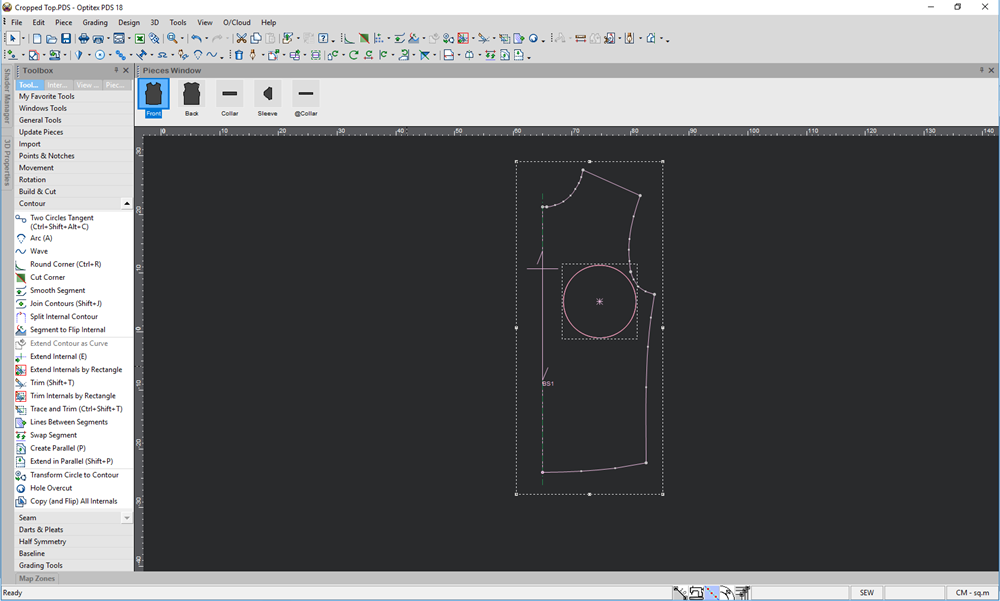
-
Select the Transform Circle To Contour tool.
The Transform to Circle dialog appears: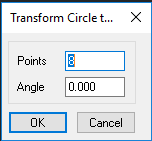
-
In the Points field, enter the number of points by which the contour will be connected.
-
In the Angle field, enter the required angle of the converted circle.
-
Click Ok to apply the changes.
The circle is converted into a contour: