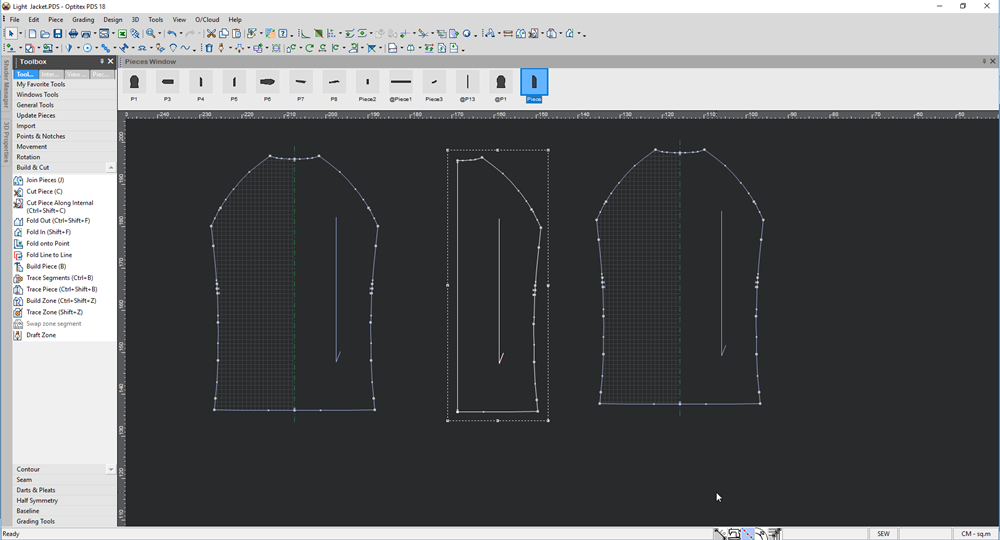Trace Piece
You can use the Trace Piece tool when you want to create a new pattern piece out of two or more pieces lying on top of each other (by at least two points). The tool traces the intersecting lines of the pieces in order to create a new piece.
Icon & Location
-

-
Toolbar: Piece
-
Toolbox: Build & Cut
To use the Trace Pieces tool:
-
Create overlapped pieces:
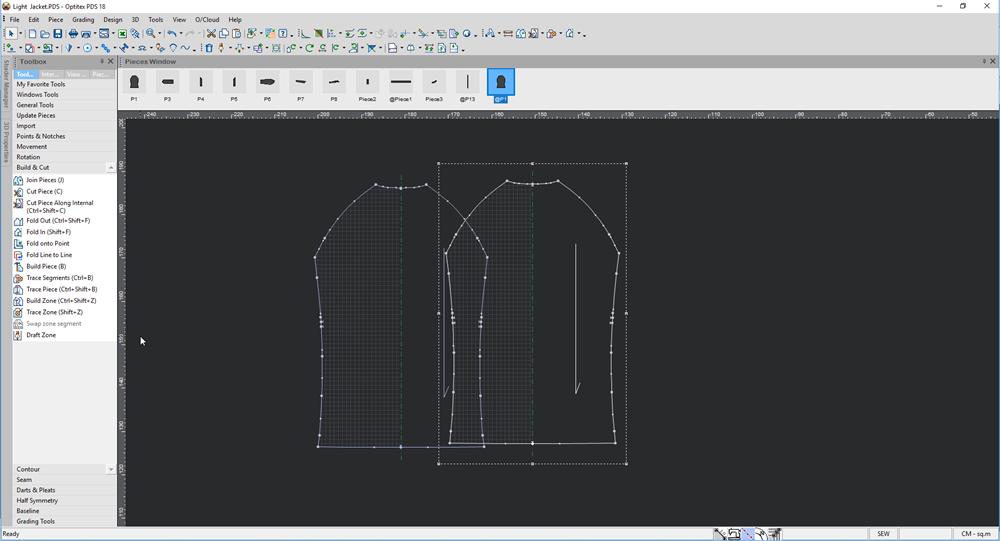
-
Select the Trace Pieces tool.
-
Trace the lines of the pieces as required.
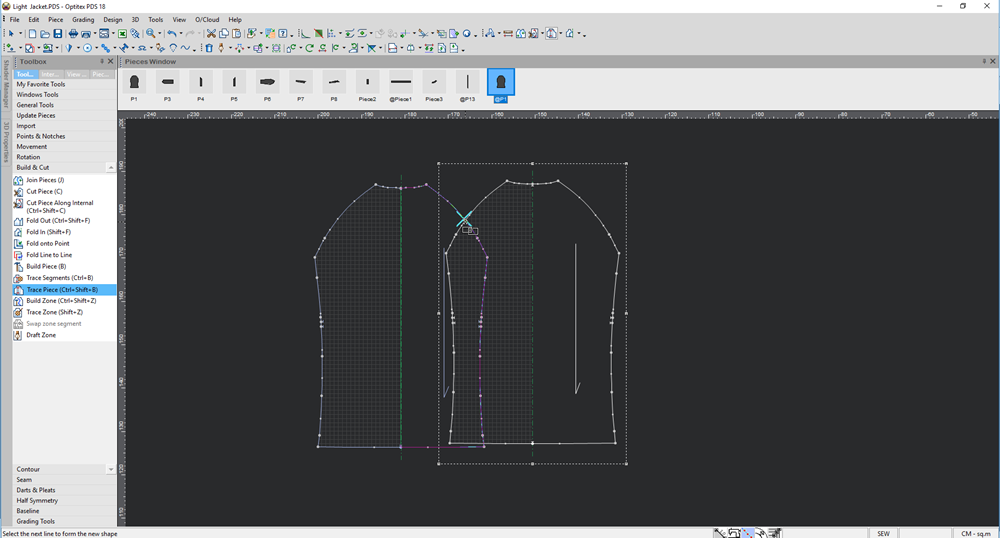
-
When you are done tracing, a message appears informing you a new piece was created.
Here you can see a new piece was created, but it is overlapping the other pieces.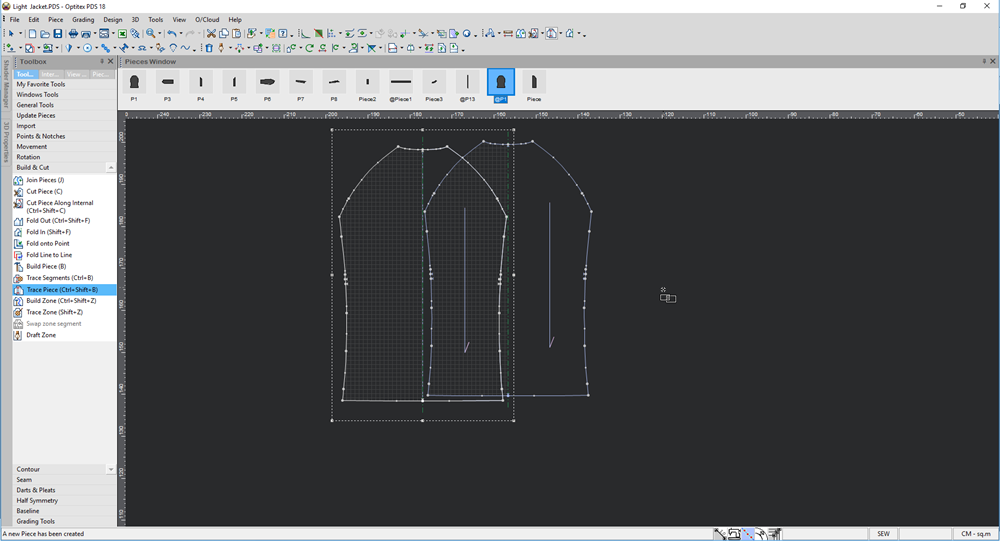
-
Use your mouse to move the other pieces so you can see the new piece: