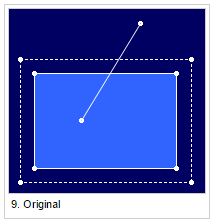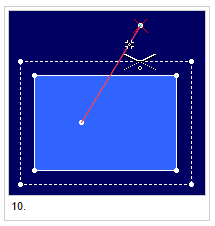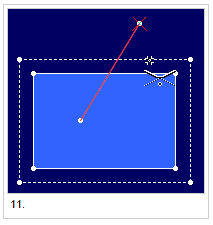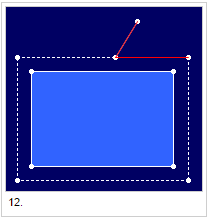Trace And Trim Tool
You can use the Trace and Trim tool when you want to delete an internal contour up to the intersection with another segment (Internal Contour, contour and, if defined in the Preferences, also with the seam). The part of the internal contour beyond the intersection (the part not selected) is deleted.
Icon & Location
-

-
Toolbar: Contour
-
Toolbox: Contour
To use the Trace and Trim tool:
-
Select the Trace and Trim tool.
Internal Contour With Internal Contour
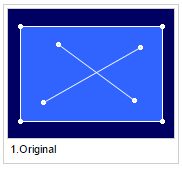
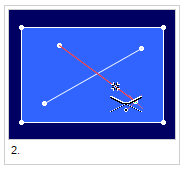
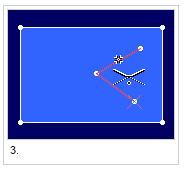
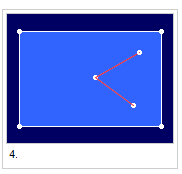
Contour With Internal Contour
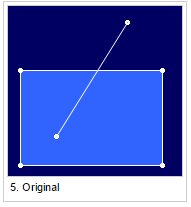
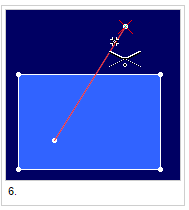
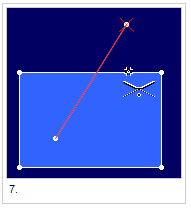
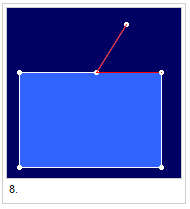
Seam With Internal Contour
Note: You can perform this action only when Trim An Internal Contour According To The Seam option is enabled.