Test Alternative Start Points
You can use the Test Alternative Start Points option, when you want to detect mistakes when assigning a point as an Alternative Start Point.
Icon & Location
-
PDS Menu: File > Test Alternative Points
To use the Test Alternative Start Points:
-
From the main menu, go to File > Test Alternative Points.
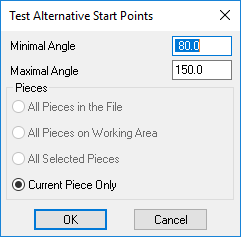
-
Set the minimal and maximal angles fitting your needs (varies from company to company).
-
Select which pieces to perform the test on.
-
Click OK
-
If the test turned out okay, a pop-up message will be displayed.
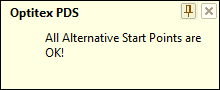
-
If the test found points that should not have been Alternative Start Point, a message appear asking you to remove the wrong settings.
 See also: Plotter Setup Menu
See also: Plotter Setup Menu -