Switch To Cut/ Sew (F5)
This command allows you to switch between working on the sew line or on the cut line. When the Sew line is the active line, the cut line is marked by a dashed line (seam); and when the Cut line is the active line, the Sew line is dashed (negative seam).
The Cut line is the outer contour, the line by which you cut the pattern piece. The Sew line is the inner contour, the line on which you sew.
 Note:Use this command carefully,
especially when working with special seam corners and grading.
Note:Use this command carefully,
especially when working with special seam corners and grading.
To switch to cut/sew:
-
Select a piece or several pieces.
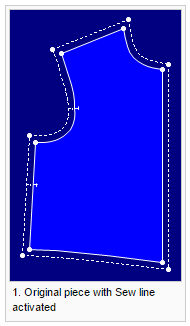
-
Got to Tools > Seam > Switch to Cut/ Sew or F5 on the keyboard.
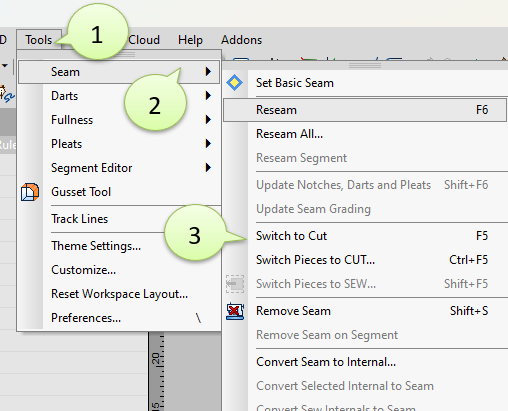
The seam is switched:
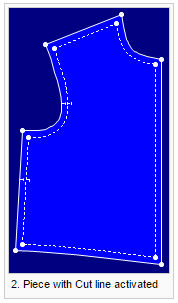
-
The active line on the selected piece (CUT or SEW) is indicated in the status bar.
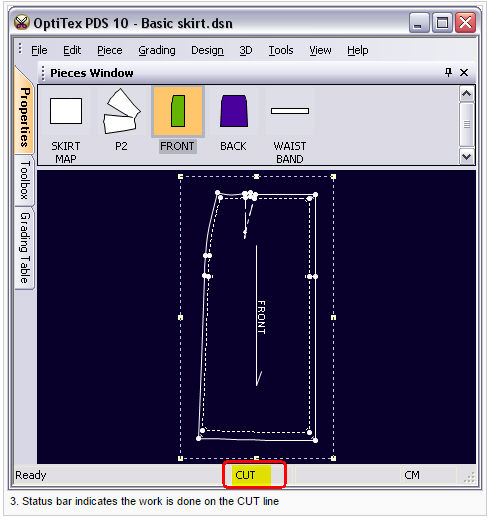
 See also: Seam Menu
See also: Seam Menu