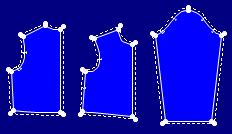Switch Pieces To Sew
Use this command to switch the (outer) Cut line to a Sew line (inner line) in one step for all the pieces in a file.
Icon & Location
-

-
Menu: Tools > Seam > Switch Pieces To Sew (Shift+F5)
To Switch Pieces To Sew:
-
Select a piece or several pieces.
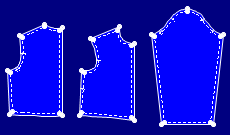
-
Invoke the Switch Pieces To Sew command.
The Switch Pieces to Sew dialog is displayed.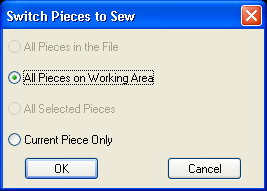
-
Select the required piece/ group of pieces.
-
Click OK.
The Pieces are switched to the Sew line.