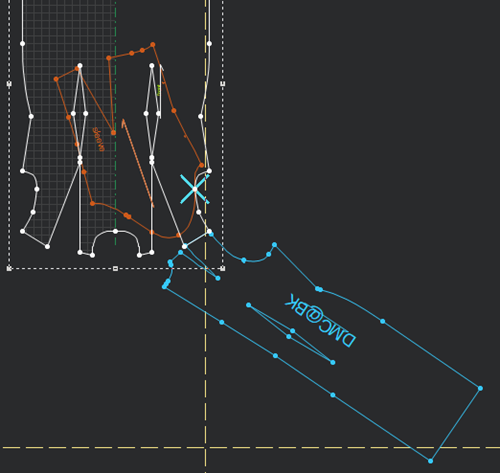Switch Direction
You can use the Switch Direction tool when you are walking, when the pieces are not placed in the correct direction and you want to fix this. By using this tool, you can set the correct direction so that the piece appears correctly.
Icon & Location
-
Shortcut (F11)
-
Menu: Piece> Walk> Switch Direction
To use the Switch Direction tool:
-
Start walking your piece.
Notice the piece is not in the correct direction: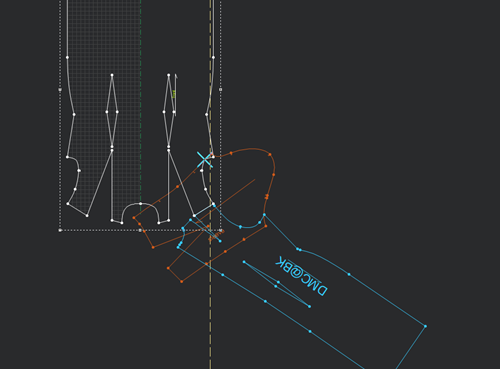
-
From the main menu, go to Piece > Walk > Switch Direction until you reach the required position, as follows: