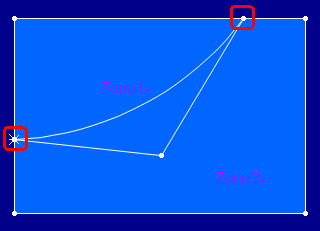Swap Zone Segment
-
Allows you to easily change an internal contour with another, in order to maintain a zone defined by those internal contours.
-
Note that this change is done to the map zone before the pieces are created from it.
Icon & Location
-

-
Toolbar: Piece
-
Toolbox: Build & Cut
Workflow
-
Ensure that both of the internal contours have the same Start and End points.
-
Select the first internal.
-
Select the second internal for the swap.