Swap Pieces
You can use the Swap Pieces tools when you want to exchange piece(s) in the Working Area with the original piece(s) in the Pieces window. This way, the new edited piece will be in the Pieces window, and the original pieces will be placed in the Working Area instead.
Icon & Location
-

-
Menu: Edit> Update Pieces > Swap Pieces
-
Toolbox: Update Pieces
-
Toolbar: General
Swap Pieces Before - (make change to piece)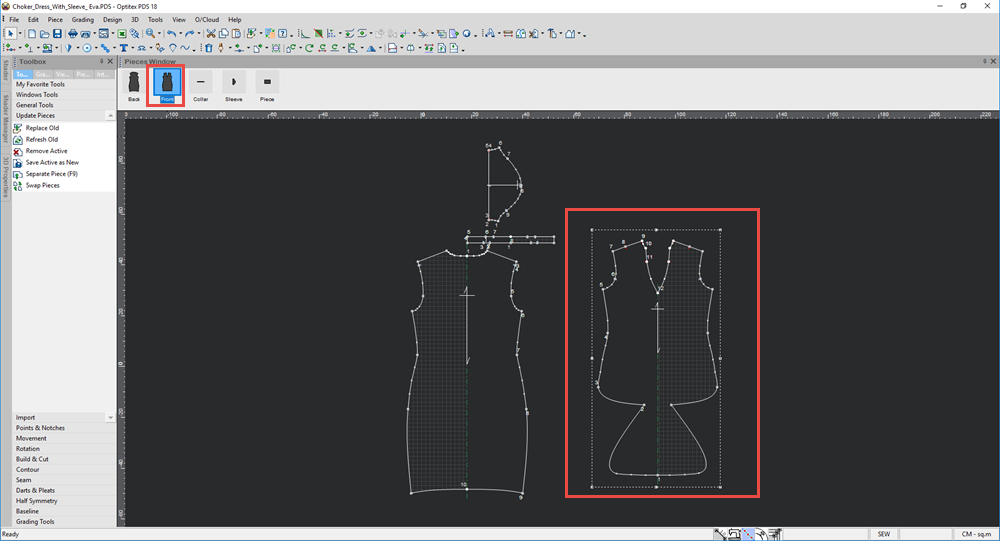
Swap Piece After (Notice a new piece appears that replaced the modified piece)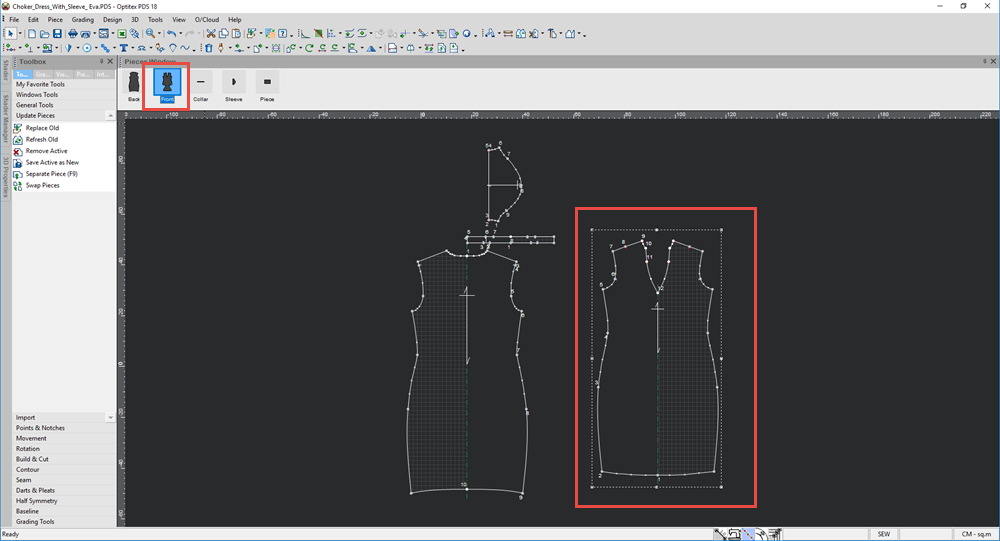
 See also: Update Pieces
See also: Update Pieces