Spread Pieces
You can use the Spread Pieces tool when you want to spread pieces according to their Quantities per Set, Orientation and Opposite Piece while arranging them on the Working Area, for example, before plotting. Once the pieces are spread, when a point is moved on the original piece, it will automatically move on the spread pieces as well.
You have a few options for spreading pieces, the available options are dynamic according to what you have selected in the pattern.
-
All Pieces: Spreads all the pieces in the file.
-
Working Area: Spreads only those pieces that are displayed in the Working Area.
-
Selected Piece: Spreads only the piece/s you selected before invoking the tool.
-
Current Piece: Spreads the current piece only.
Note: Pieces can be regathered using the Gather Pieces command.
Icon & Location
-
Menu: Piece> Spread Pieces.
To use the Spread Pieces tool:
-
Open a PDS file.
-
Select a piece and open the Piece Properties to make sure it is paired.
Remember the Spread Pieces tool is only available for paired pieces (or pieces with quantity more than 1)_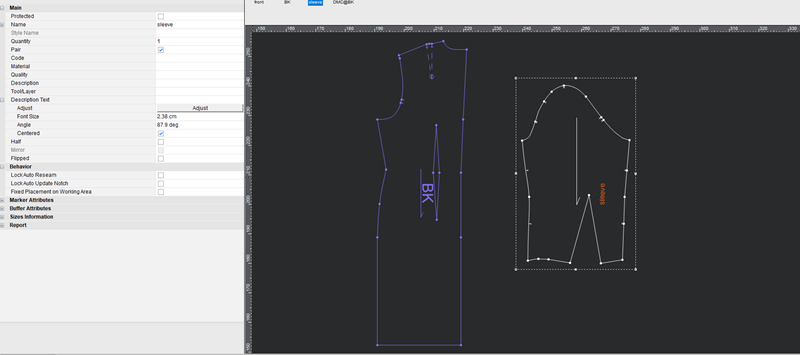
-
From the main menu, go to Piece > Spread Pieces.
The pieces are spread as follows: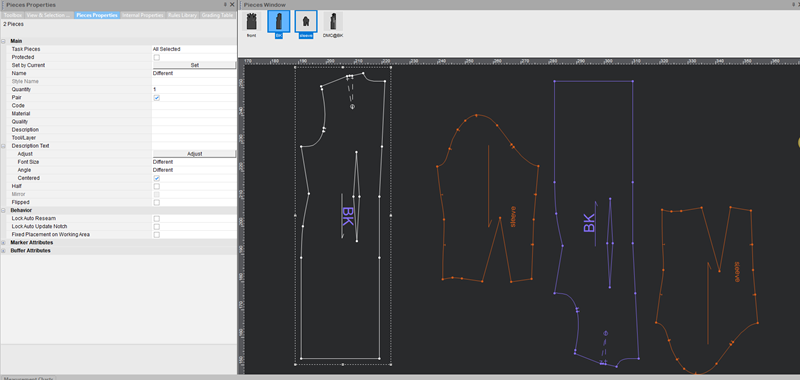
-
Now, if you move a point, the point is moved in all spread pieces: