Snap To Track Lines
This command used to reshape the Track Lines by activating this option and vice versa.
Icon & Location
-
Menu: Tools> Track Lines> Snap to Track Lines
To Snap To Track Lines:
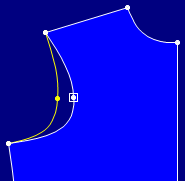
1. Piece with Track line
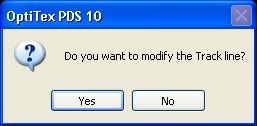
2. Dialog Pop up
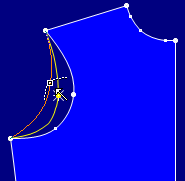
3. After changed the Track line