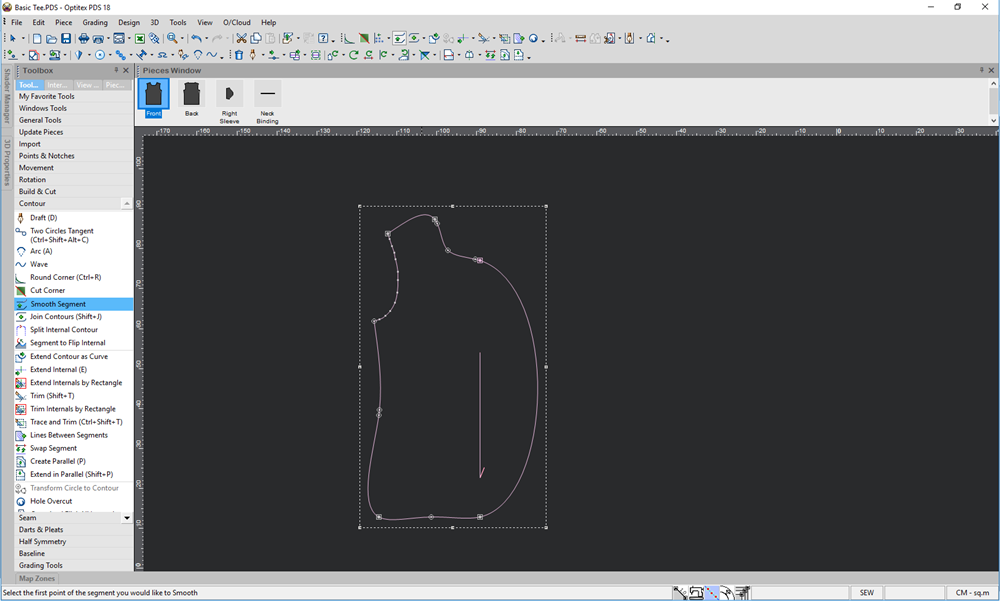Smooth Tool
Use the Smooth tool to reshape a Curved segment by changing the points that Support the segment.
Icon & Location
-

-
Toolbox: Contour
-
Toolbar: Contour
-
Menu: Design > Contour
To use the Smooth tool:
-
Select the Smooth tool.
-
Select the curved segment (contour or internal contour) to be smoothed.
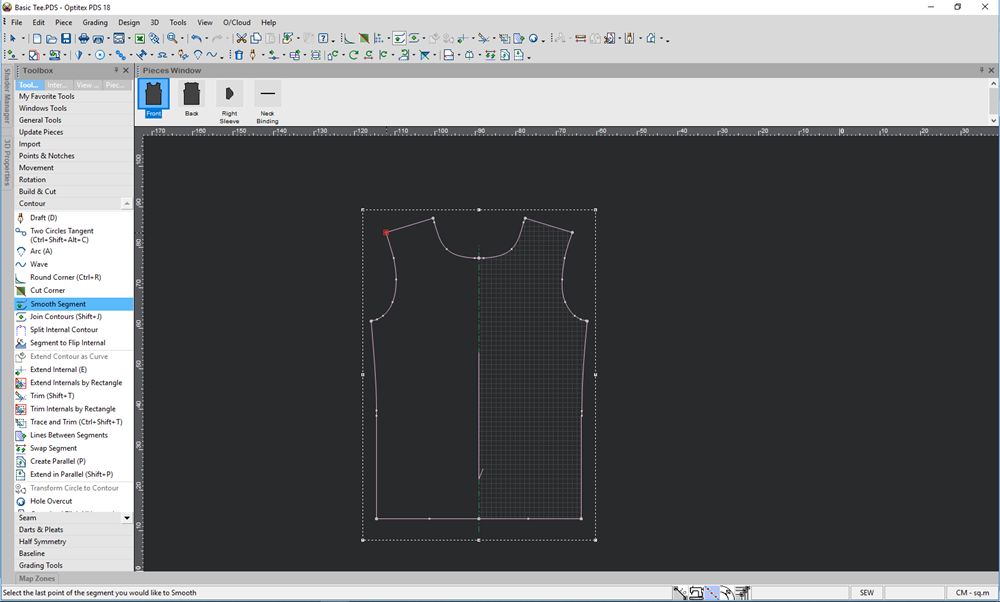
-
While holding down your mouse click the end point of the curved segment.
All the points along the segment are highlighted as follows: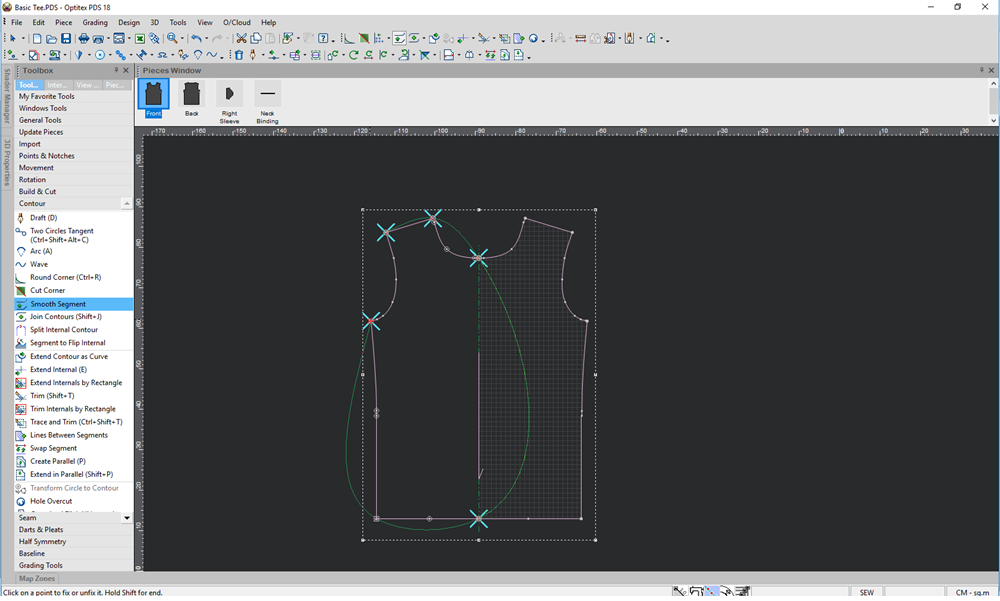
-
With your mouse, click on each point that is needed to create the curve.
-
When you are done, press Shift and left click with your mouse to complete the smoothing: