Set Walk Group
Location
-
Menu: Piece -> Walk -> Set Walk Group
-
Menu: Piece -> Walk -> Walk Ungroup
To use the set walk group:
-
Arrange the pieces on the working area in the orientation they need to be for walking.
-
Select the pieces. The choice to set a walk group will be grayed out if only one piece is selected.
-
Under the Piece> Walk> menu choose Set Walk Group.
-
Select the Walk tool. The group will change its color to identify it as a group. Walk the group over other piece/s.
-
Only one piece is selected.
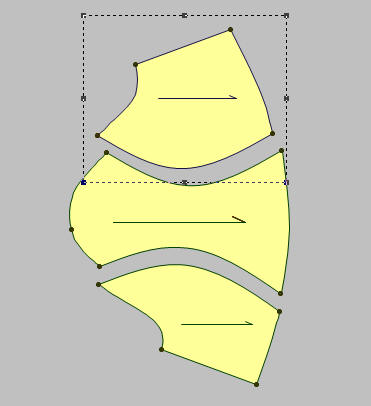
-
And so the command is disabled.
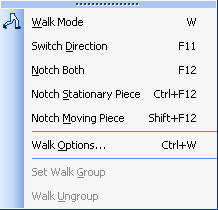
-
The three pieces are arranged and selected.
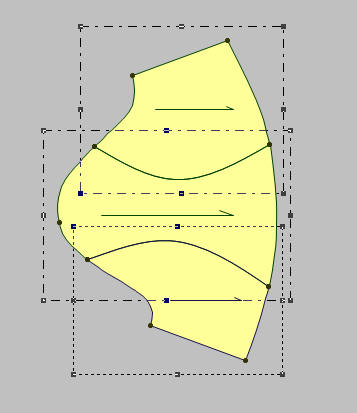
-
You can now select the Set Walk Group command.
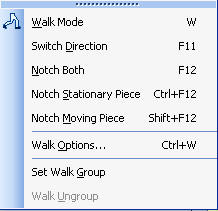
-
The group is walked over a different piece.
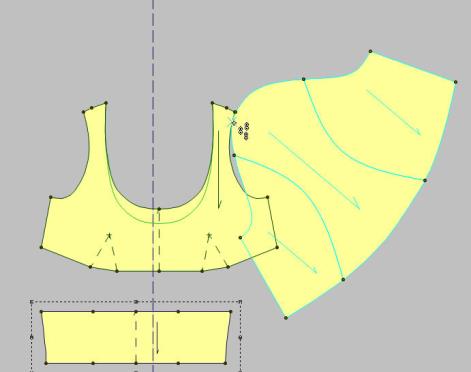
-
Ungroup
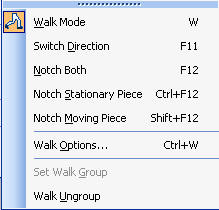
-
Walk Ungroup
-
Select the pieces you previously defined as a Walk Group
-
Activate the command Walk Ungroup.