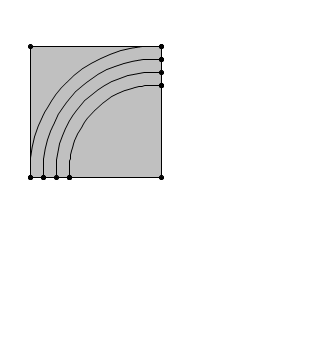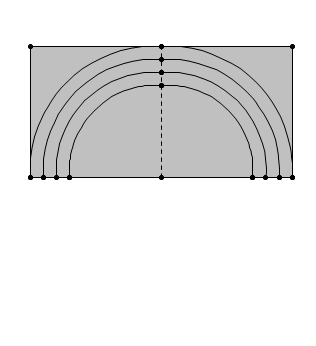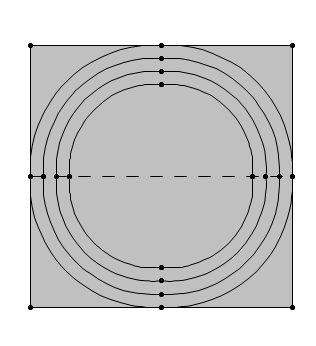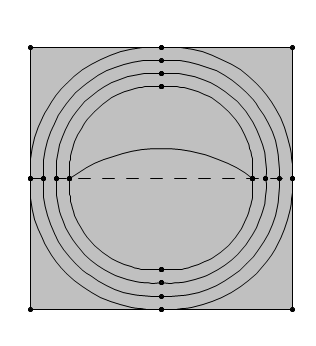Set Mirror Line
Use the Set Mirror Line tool to set a symmetry line of a piece, and to create a symmetrical half. Every change to the contour will also be applied to the symmetric half; except internal objects. When you plot or cut the piece, this action will apply to the whole piece.
Notes:
-
In most cases it is better to use the Set Half Tool.
-
Selecting Reflected Half in View & Selection has no effect on this type of symmetry (unlike the Set Half symmetry).
Icon & Location
-
 (Ctrl+Alt+H)
(Ctrl+Alt+H) -
Toolbar: Edit
-
Toolbox: Half Symmetry
To use the Set Mirror Line tool:
-
Select the Set Mirror Line tool.
-
Click on the first point on the piece:
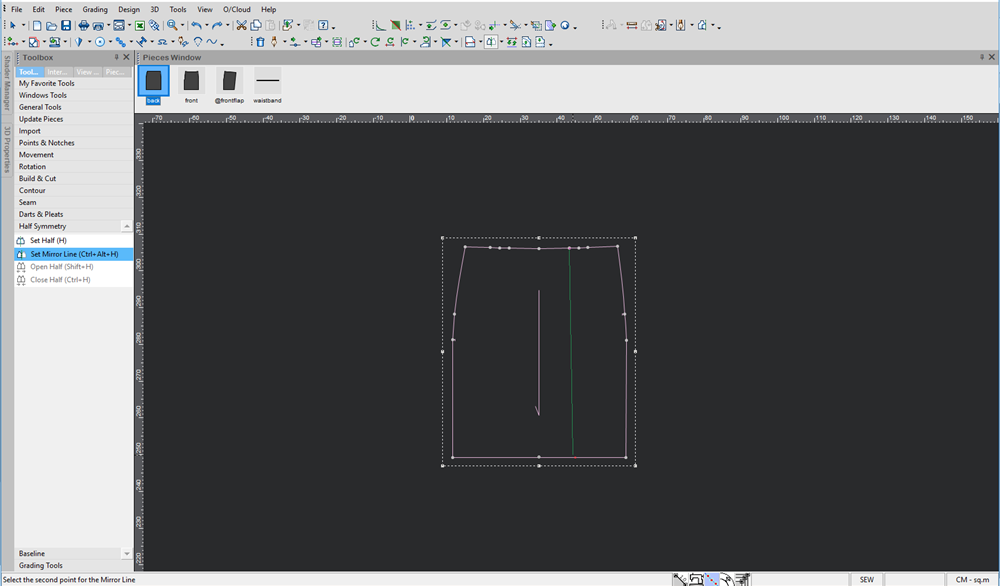
-
With your mouse, move to the last point and click with your mouse.
A dotted line marks the symmetry line.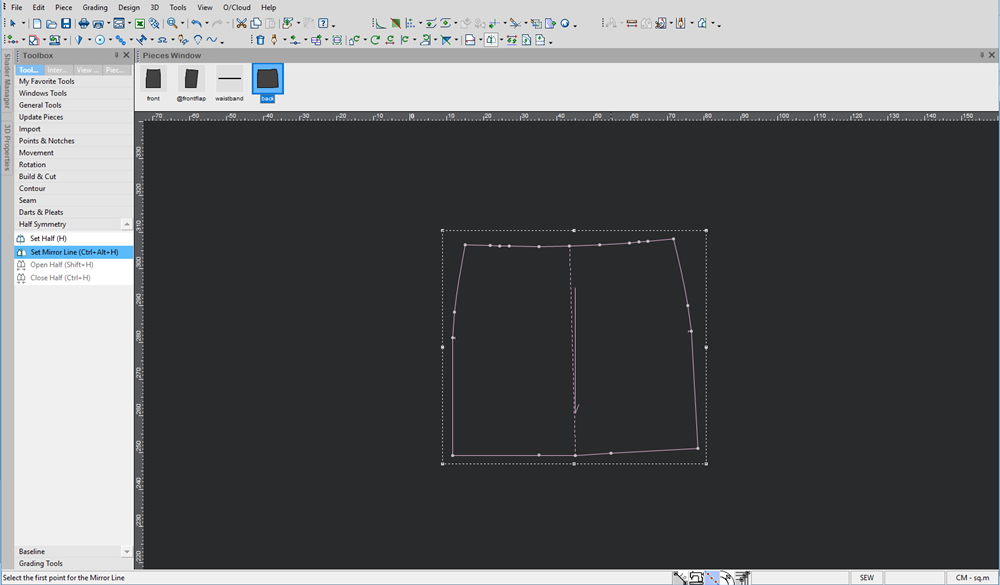
When moving a contour point, the symmetry line also moves automatically.
Adding An Internal Object
-
Internal objects are duplicated when creating the mirror reflection.
-
After the mirror symmetry is set, any changes to the internals will not reflect the mirror (except Notches).
|
|
|
|
Piece with internals |
Mirror Piece with internals |
|
|
|
|
2nd Mirror Piece with internals |
Add new internal - it is not duplicate |