Set Basic Seam
You can use the Set Basic Seam tool, when you want to add a simple seam
on all the selected pieces. First, a Basic seam is added to all the pieces.
Next, if required, each piece is given the correct seam allowance and
seam type on special corners.
Note that you can enter a negative value. This is usually used when a style
was digitized on the Cut line.
Icon & Location:
-

-
Menu: Tools> Seam> Set Basic Seam
To use the Set a Basic Seam tool:
-
Select a piece or multiple pieces.
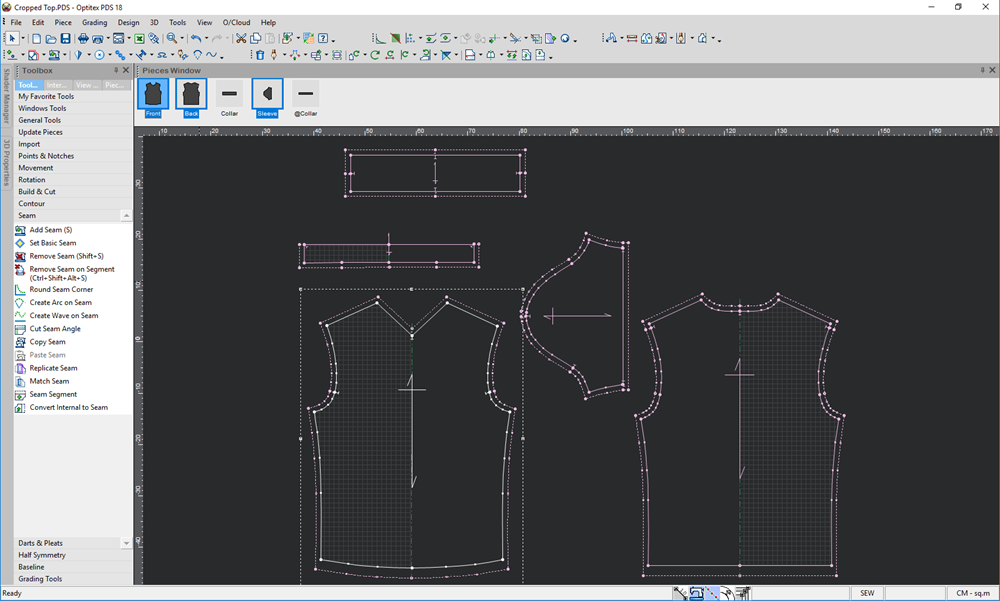
-
Select the Set Basic Seam tool.
The Set Basic Seam Line dialog is displayed.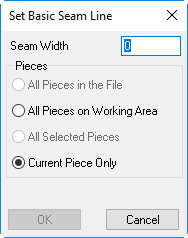
-
Set the seam's width. For example, enter 1 cm.
-
In the Pieces area, select the radio button to define to which pieces you are applying the seam allowance. For example, select Current Piece Only, if you want to apply the seam allowance only to the selected piece.
-
Click OK.
The seam appears inside the piece.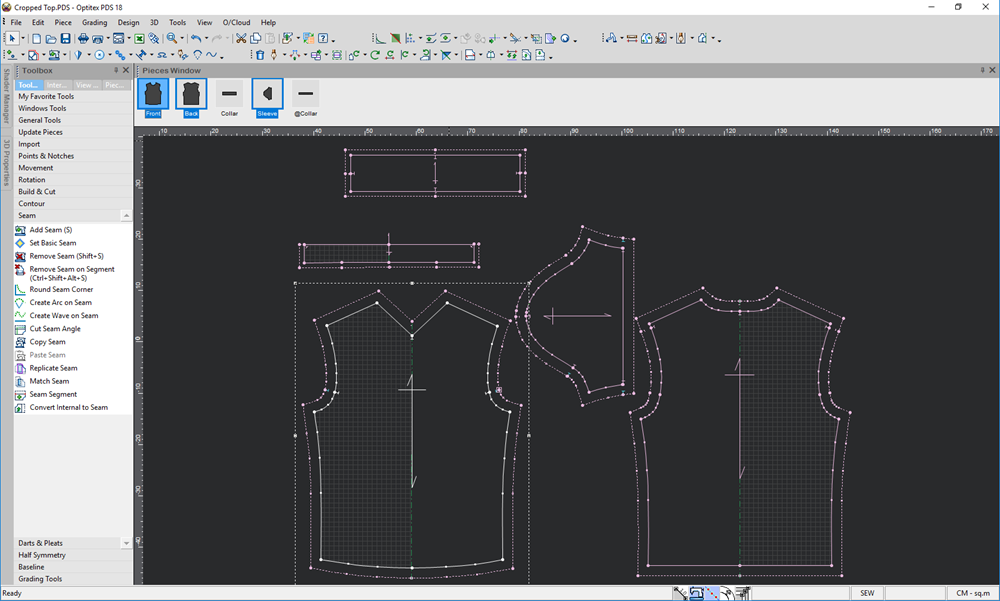
 See also:Toolbox Seam Tools
See also:Toolbox Seam Tools