Set Baseline/ Grainline Length
Use the Set Baseline / Grainline command to change the Baseline/ Grainline length on a single piece or on several pieces. This command is used when the baseline length is too short or too long.
To set baseline/grainline length:
-
Select a piece.
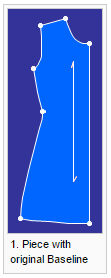
-
Invoke the Set Baseline/ Grainline Length command.
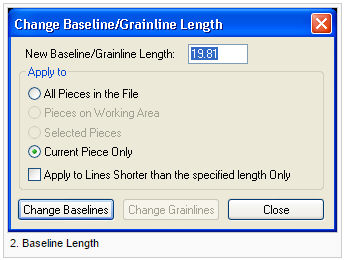
-
Set the required length.
-
Click the Change Baselines or Change Grainlines button to apply the change.
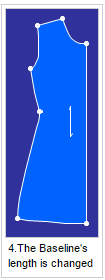
View the fields as follows:
|
Field |
Description |
|
New Baseline/ Grainline Length |
Sets the required length. |
|
Apply To Line Shorter Than The Specified Length Only |
Only Baselines/ Grainlines shorter than the specified length are changed - longer lines are not changed. |