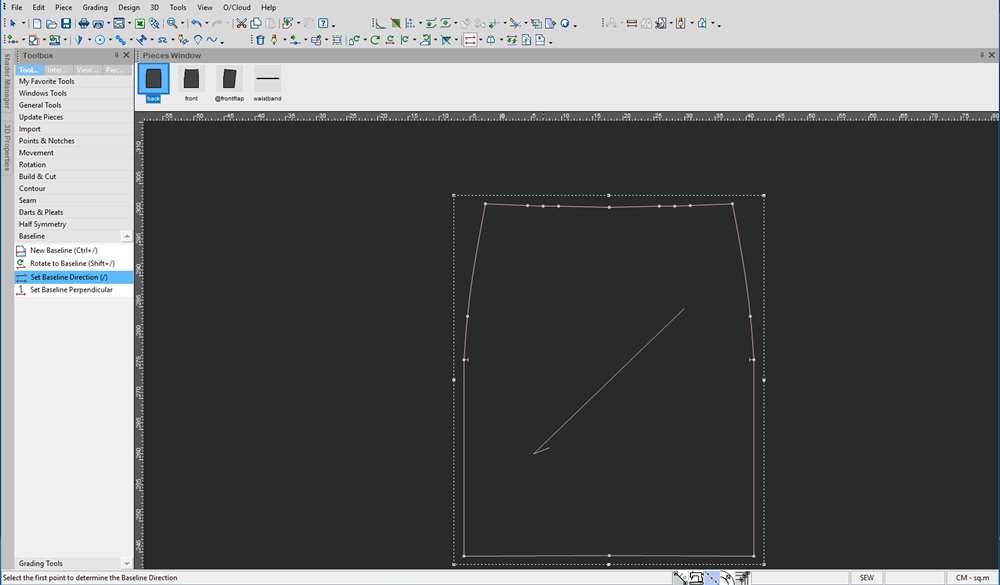Set Baseline Direction Tool
-
Use this tool to change the direction of the baseline.
-
This tool places the new baseline inside the piece and close to the center.
-
It is useful if the baseline was not digitized, or if two pieces were joined in a way that results in an oddly shaped piece.
Icon & Location
-

-
Toolbar: Edit
-
Toolbox: Baseline
To use the Set Baseline Direction tool:
-
Select the Set Baseline Direction tool.
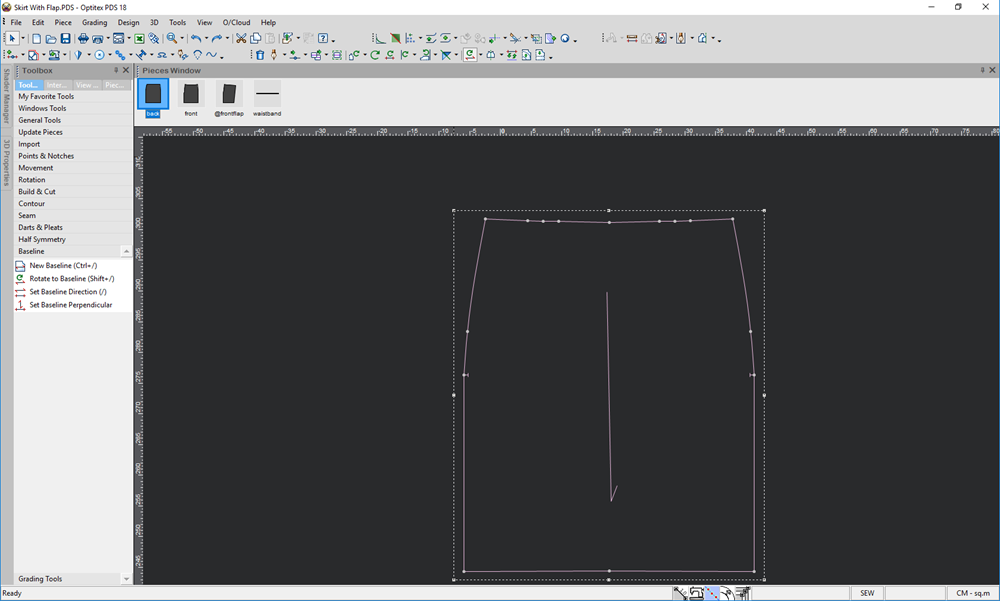
-
With your mouse, move the baseline to the direction you require:
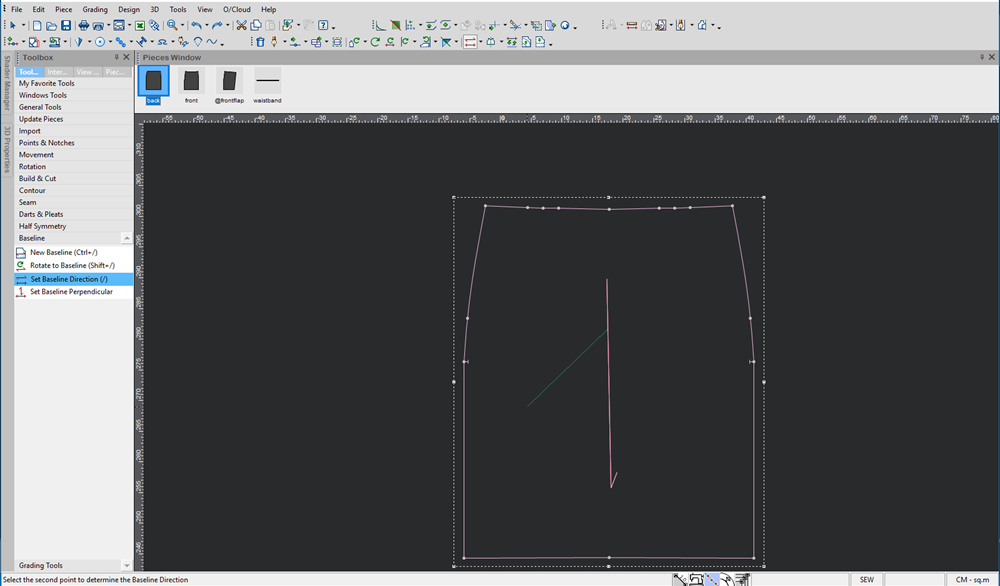
-
Click with your mouse.
The baseline direction is changed as follows: