Separate Piece
Use the Separate Piece command to leave a selected piece in the Working Area, and remove all other pieces and place them in the Pieces window. This is mainly used when you need to work on a piece and you do not want other pieces to distract you.
Icon & Location
-

-
Toolbar: General
-
Toolbox: Update Pieces > Separate Piece
To use the Separate Piece tool:
-
Select a piece.
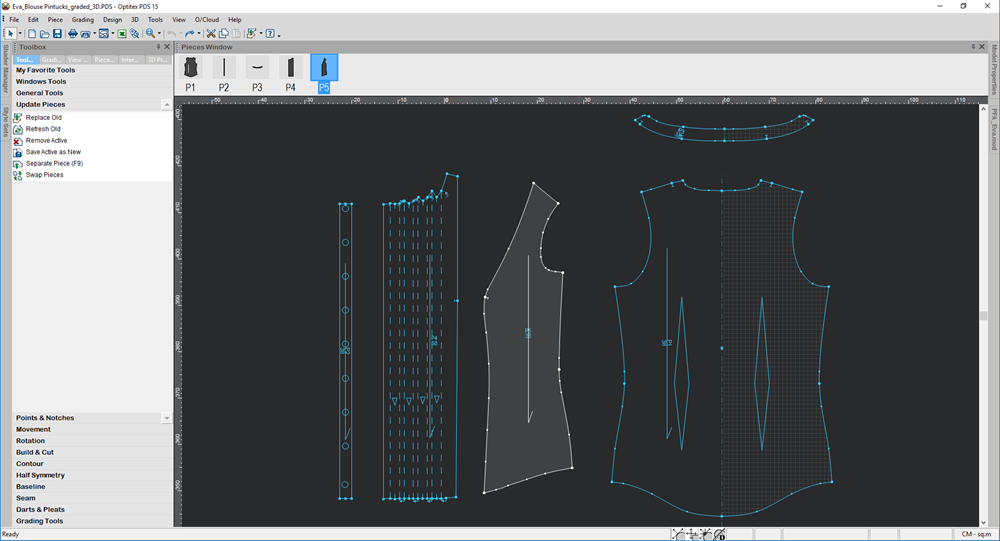
-
Select the Separate Piece tool- all other pieces are removed.
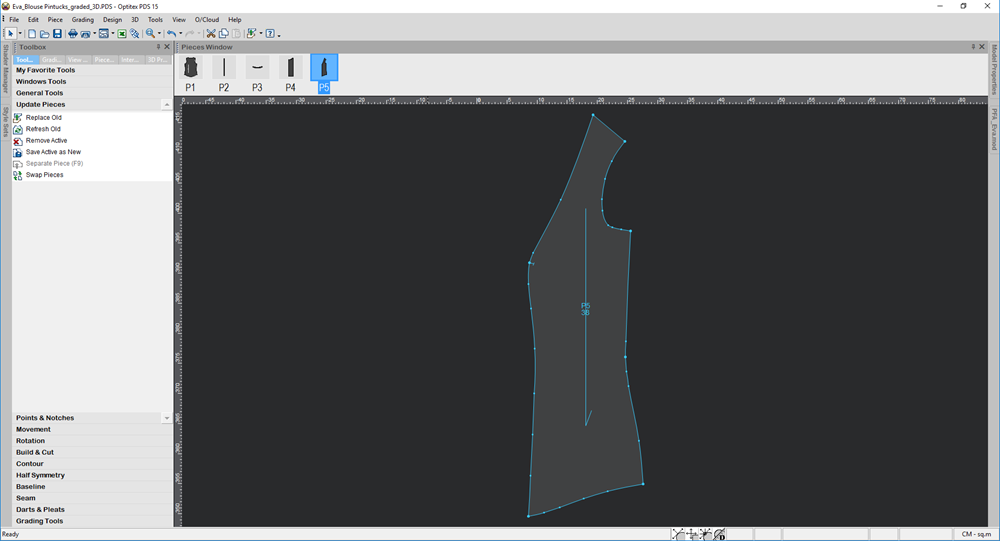
 See also: Update Pieces
See also: Update Pieces