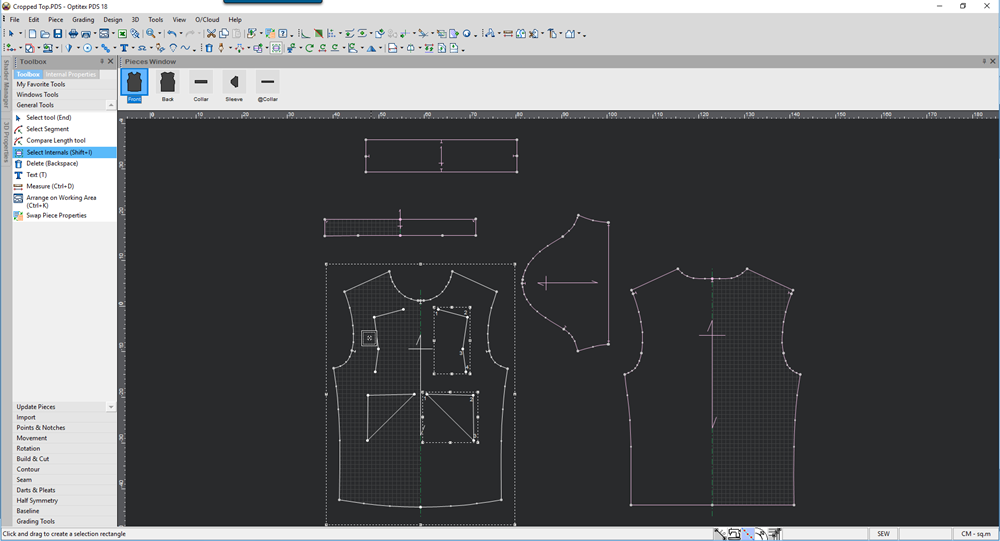Select Internals Tool
Use this tool to select internal objects such as internal contour, buttons, text and circles using a selection rectangle.
Icon & Location
-

-
Toolbar: Edit
To use the select internals tool:
-
Select the Select Internals Tool.
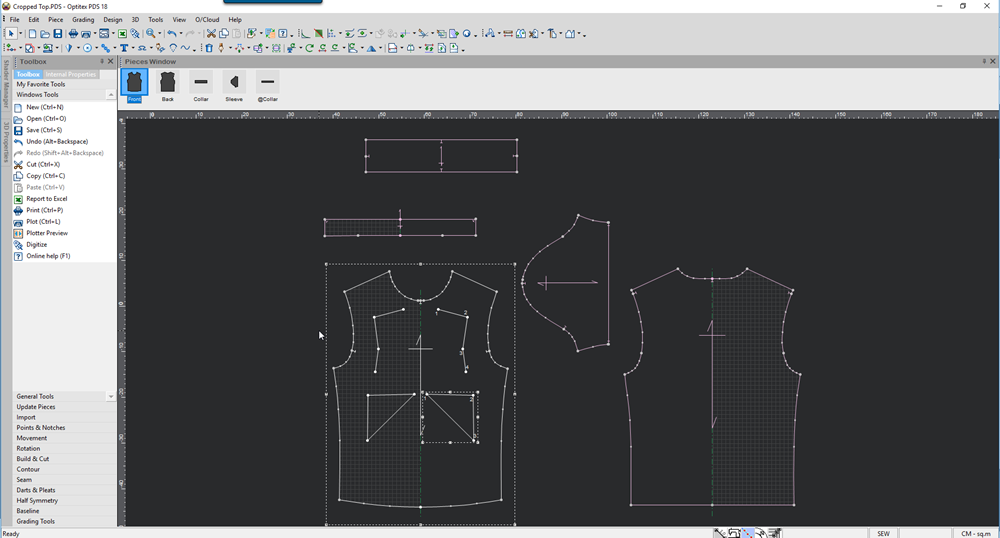
-
Click and drag a selection rectangle around the internal objects.
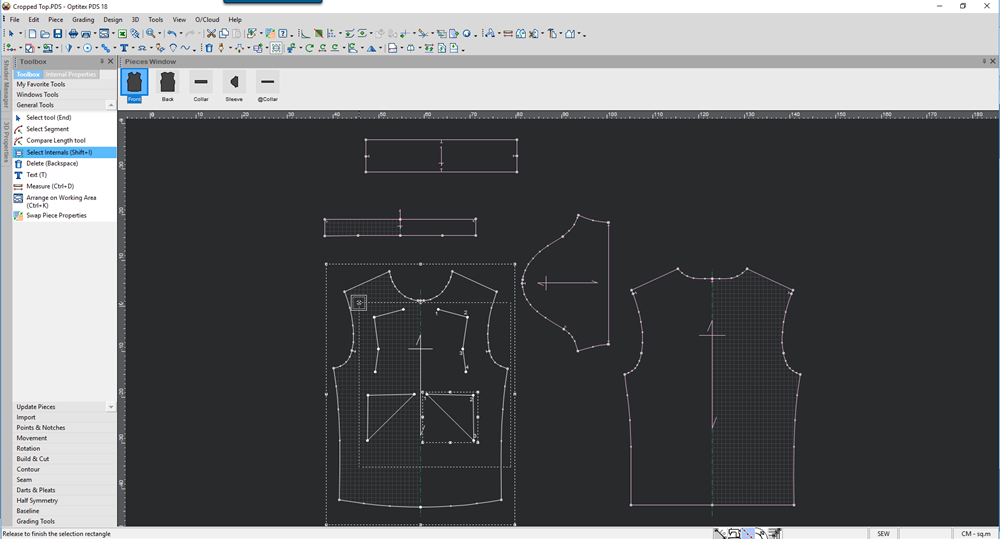
-
Click with your mouse.
The internal objects are selected as follows: