Segment Length
Use the Segment Length feature to change the length of any selected segment.
To add segment length:
-
Select a segment.
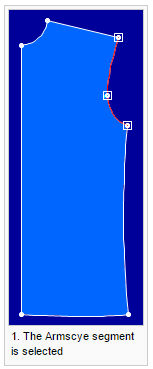
-
Invoke the Segment Length dialog from the Design menu, or from the Measure Tool Dialog.
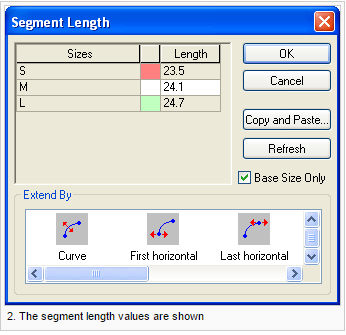
-
Set the required length, and the extension direction.
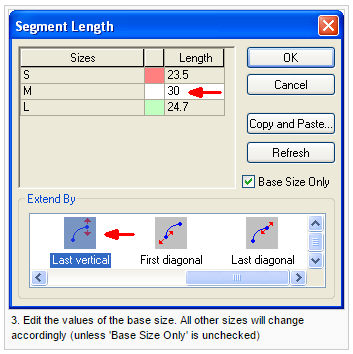
-
Click OK.
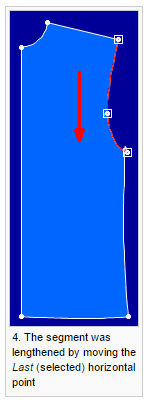
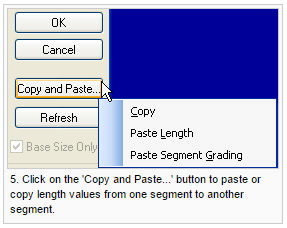
View the fields as follows:
|
Field |
Description |
|
Copy/ Paste |
The Copy/paste button provides you with three options:
Copies the length values from the segment length dialog box.
Pastes the values of the copied segment to a different selected segment. You can paste either the value that was copied from the Segment Length dialog or from the Compare Length dialog.
Pastes only the delta between the sizes of the original segment and the selected segment (and not the segment values.) You can use this option only when the “Base Size Only” box is enabled and checked. |
|
Base Size Only |
Use this command to control each size length separately and also to paste all the copied sizes lengths (from the Compare Length Window) to the selected segment. The 'Extend By' box in this table allows you to decide if the copied line should be extended to meet the existing lines of a pattern piece. The Check box is enabled only when the first and last point selected are grade points, and there is a least one grade point in between. |
|
Refresh |
Restores the original size values. |
|
Length |
Displays the length of the selected segment. |
|
Extend By |
Determines in which direction the segment will be lengthened or shortened. |
|
|
Extends or shortens the segment’s length by adjusting the curve of the segment. This option is available only if the selected segment is a curved one.
|
|
Horizontal |
|
|
First Horizontal |
 Moves the first point of the segment in the horizontal or X direction. Moves the first point of the segment in the horizontal or X direction. |
|
Last Horizontal |
|
|
Vertical |
|
|
First Vertical |
|
|
Last Vertical |
|
|
Diagonal |
|
|
First Diagonal |
|
|
Last Diagonal |
Moves the last point of the segment in the diagonal or X and Y direction. |

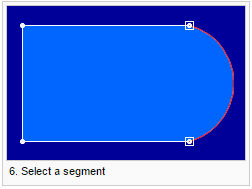
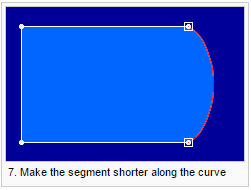
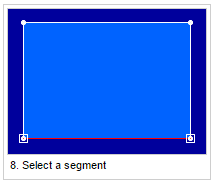
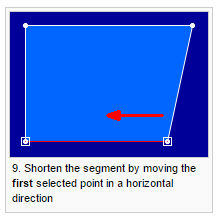
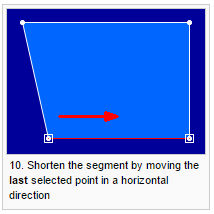
 Moves the last point of the segment in the horizontal or X direction.
Moves the last point of the segment in the horizontal or X direction.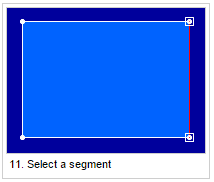
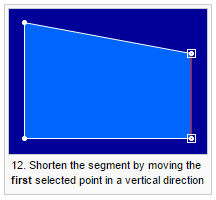
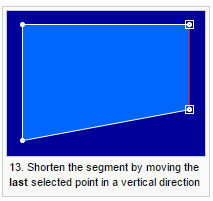
 Moves the first point of the segment in the vertical or Y direction.
Moves the first point of the segment in the vertical or Y direction. Moves the last point of the segment in the vertical or Y direction.
Moves the last point of the segment in the vertical or Y direction.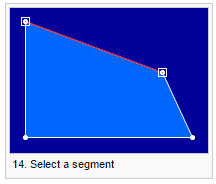
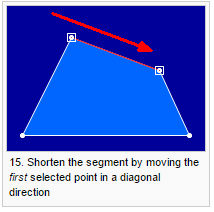
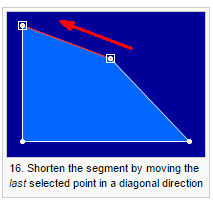
 Moves the first point of the segment in the diagonal or X and Y direction.
Moves the first point of the segment in the diagonal or X and Y direction.