Seam Segment Tool
You can use the Seam Segment tool to quickly apply seam allowance by making a selection box around segments on a piece or pieces, by clicking on a segment, or by clicking on a grade point.
Icon & Location
-

-
Toolbar:Insert
-
Toolbox: Seam
To use the Seam Segment tool:
-
Click and drag a selection box around segments on a piece or pieces.
-
Set the width
Or
Select the Seam Segment tool.
The Seam Segment dialog appears: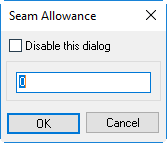
-
Click on a contour segment between two grading points.
-
Set the width.
Or
Click on a Grade Point. -
Set the width.
You can disable the dialog from popping out each time you click. The next segment you click will have the same seam width as last time. To change the width, press Alt and click.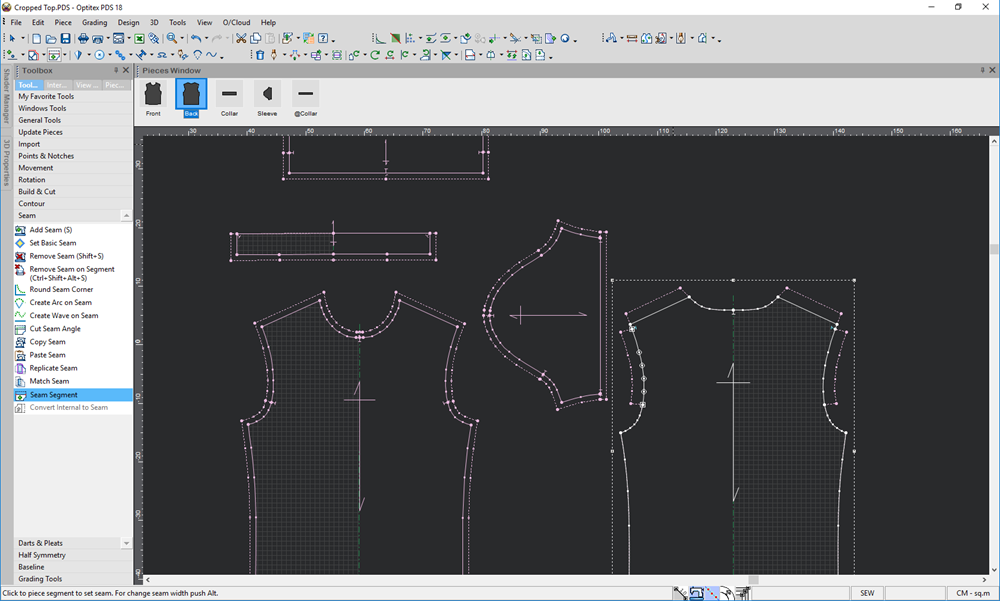
 See also:Toolbox Seam Tools
See also:Toolbox Seam Tools